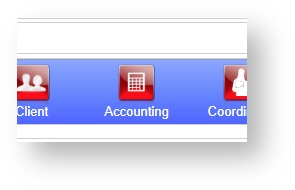| Panel |
|---|
| borderColor | green |
|---|
| bgColor | #ACF5D2 |
|---|
| borderWidth | 1 |
|---|
| borderStyle | solid |
|---|
| Labs Accounting |
| Note |
|---|
| The formatting and content of this page have been updated to reflect changes made in VetView Labs How-to Guides2.0 as well as to improve navigation. Use CTRL+F to search this page by key word, or use the table of contents on the right hand panel to find information on each tab under the Accounting screens. |
Labs Accounting is a privilege locked screen that allows for your lab's administration and accounting departments to monitor charges, collect and apply payments, and send out monthly statements. For Version 2.0, the method by which charges are calculated was changed at the code level to improve performance on accessions with a large number of tests. Please contact VetView support if you run into any discrepancies with your accounts after upgrading. Labs Accounting ScreenThis screen is accessed by clicking on the Accounting button on the VetView header, or via the Navigation screen. Since it is privilege locked, users without the privilege will not see the button, 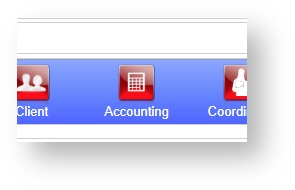 Image Added Image Added
Client Alerts TabCurrent Charges TabFinalized Charges SubtabWorking Charges SubtabCharges Pending Review SubtabInvoices/Payments/Adjustments TabTransaction SearchSearch ResultsStatements TabPending Transactions SubtabSend Statements SubtabStatement Log SubtabPayments TabCurrent Payments SubtabCredit Cards On File SubtabDirect Charges SubtabBatch Payments SubtabPast Deposits TabAccounts Receivable TabReports TabAdministration Tab |