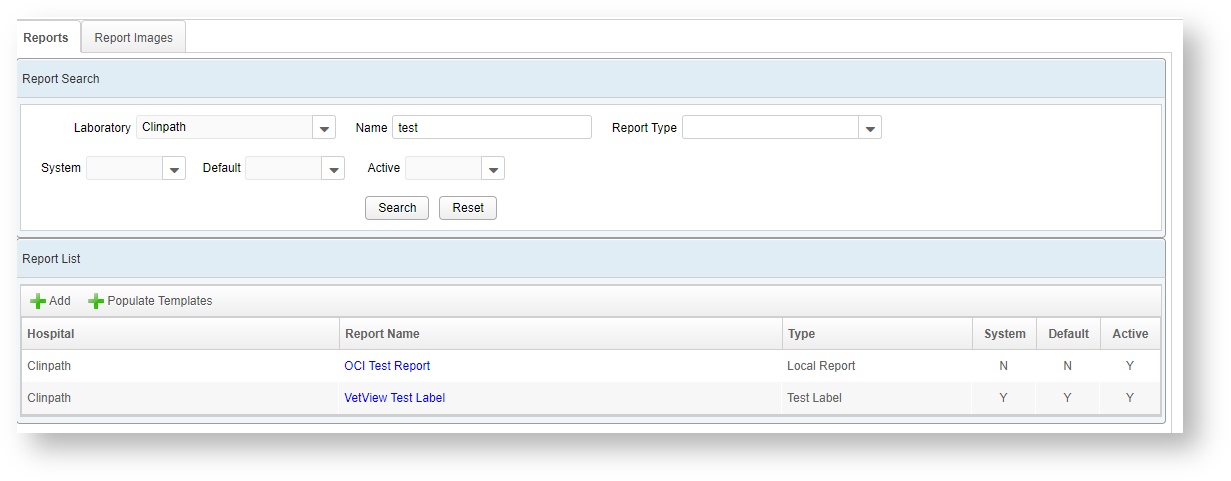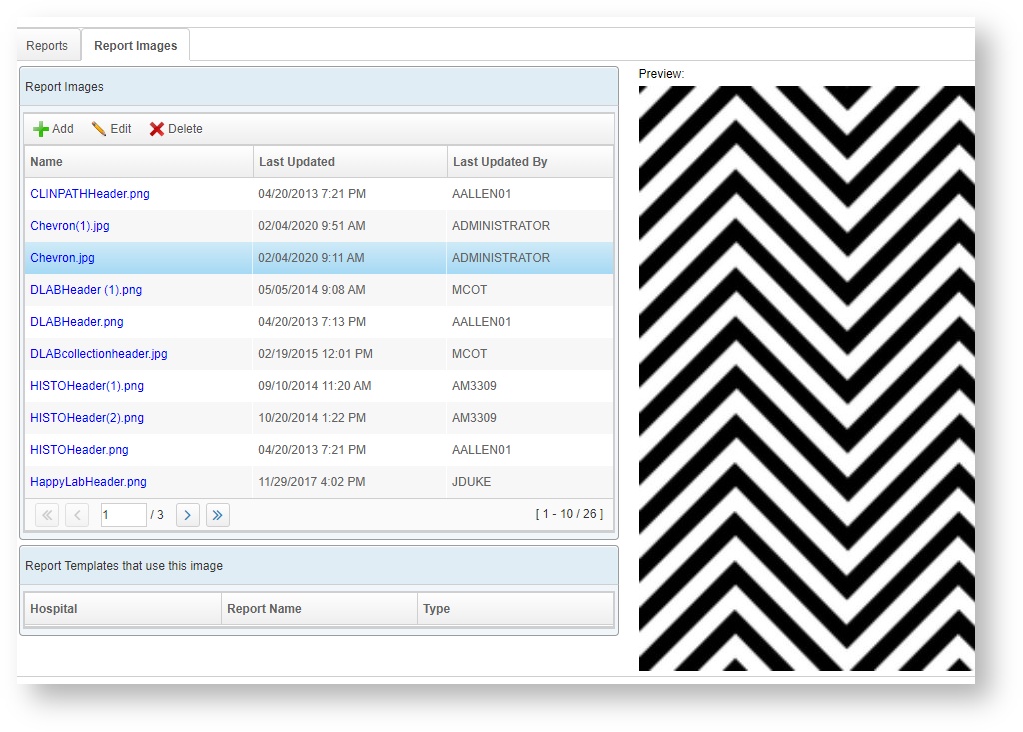Versions Compared
| Version | Old Version 2 | New Version 3 |
|---|---|---|
| Changes made by | ||
| Saved on |
Key
- This line was added.
- This line was removed.
- Formatting was changed.
| Panel | ||||||||||||||||
|---|---|---|---|---|---|---|---|---|---|---|---|---|---|---|---|---|
Overview of Jasper reportsVetView uses Jasper iReport or Jasper Studio to pass information in from the system, format it into a PDF, and serve the file for printing. Certain reports can be set up to print automatically (under Unit Setup > Event Setup) and other reports can be printed manually by going under the Report menu for each screen.
Custom Reports are modified versions of the system reports included in VetView. These reports use the same parameters, but can be used in place of the default system report on the pages where they were pulled from. Local Reports can use any of the available parameters from VetView, in combination with the SQL statement to pull the data necessary. Report Setup Search Screen (2.1 and later)Version 2.1 of VetView has added a second tab for report images. Version 2.0 and earlier has report images on the main tab instead Report Search TabEnter in the name of the report you want to search for, and click the Search button. Matches appear in the list below. Click on the blue link under Report Name to open the Report Setup Details screen.
Report Images TabThis tab allows you to upload images for use in reports, and preview the image. If an image will no longer be used, it can be deleted from the server to save space. Reports that use an image will display in the Report Templates window at the bottom of the screen.
Report Parameters Available - Screen by ScreenThese are the parameters that are automatically supplied by VetView to any reports that run on the screen. Admission Screen - Long episodeIDClient Screen - Long clientIDInventory Receiving - Long purchaseOrderIDInventory Reconciliation and Adjustment - Long purchaseOrderIDInventory Reorder - List vendorIdList, List inventoryIdListInventory Transfer Request Search - List requestIdListInventory Transfer Request - List itemIDListInventory Transfer - List requestItemsIdListPrescription Fill - Long prescriptionIDPatient Details Tab - Long patientIDPatient Summary Tab - Long patientIDOrder Management - Long orderIDPrice Set Setup Tab - List priceSetIDListProduct Reorder - List poReordersIdListProduct Scale Setup - List productScaleIdListProduct Search - List productIdListPurchase Order Search - List poIDListPurchase Order Details - Long purchaseOrderIDSchedule - List scheduleIDs, Date startDate, Date endDateTax Jurisdiction Sub Tab - listTaxIdListVendor Information - Long vendorIDVendor Search - List vendorIdList |
| Insert excerpt | ||||||
|---|---|---|---|---|---|---|
|
| Table of Contents |
|---|