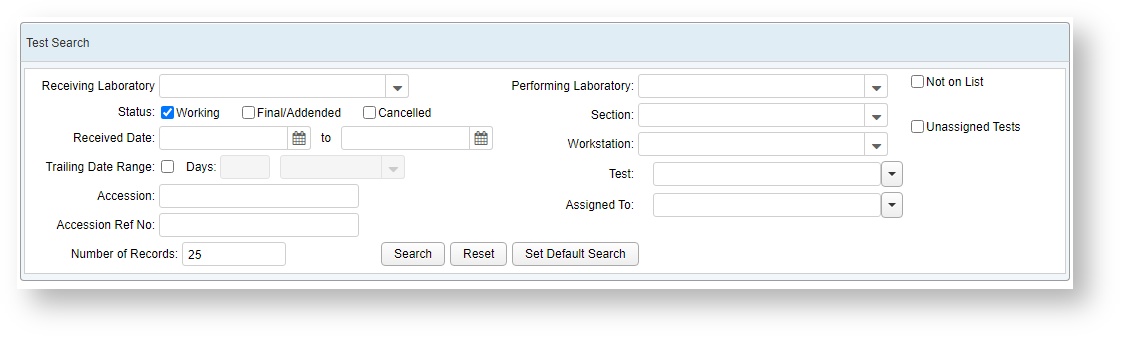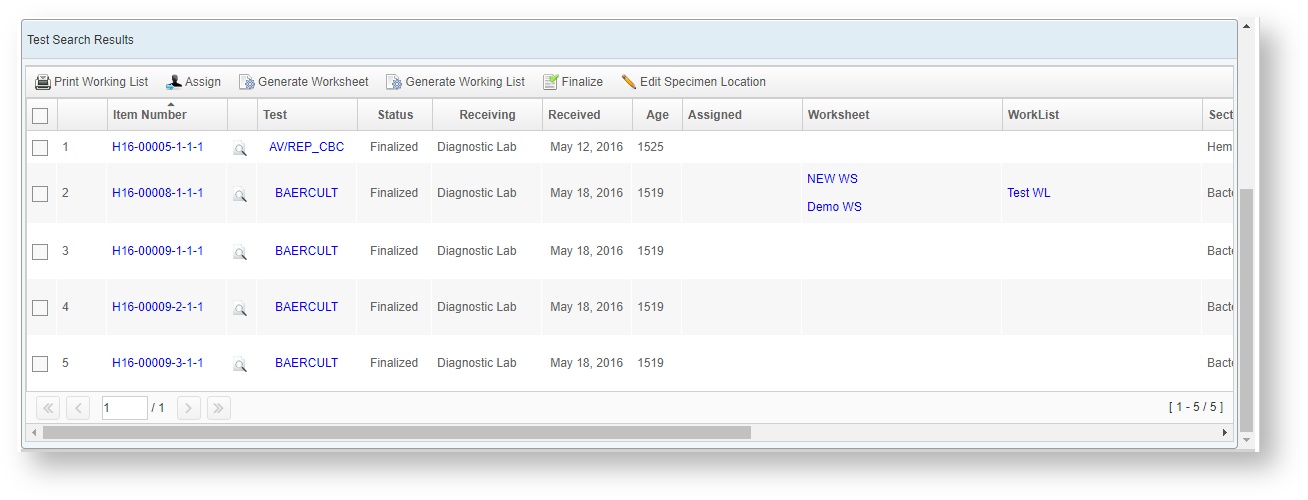Versions Compared
Key
- This line was added.
- This line was removed.
- Formatting was changed.
| Panel | |||||||||||
|---|---|---|---|---|---|---|---|---|---|---|---|
Test SearchVetView's Test Search allows you to search for all the tests performed in accessions. You can restrict it to a specific set of dates, or narrow it down based on the lab, section, or user the test was assigned to. From the results, you can also perform bulk actions, such as generating a worksheet or editing the specimen location (for example, if you are taking a group of specimens from one location to another as part of the test workflow.)
Set your most commonly used options as the Default, so that you can hit Search as soon as you load the page to get the most up to date test list based on those results. Test Search ResultsDue to the large number of columns on this screen, if your monitor size is below 1080p, you may have a scroll bar appear on the bottom. After clicking Search, the results will load in the section below. In VetView 3.1 and later, the Worksheet and Working List screens have been combined and will appear as a single button. Actions that can be performed on the Test Search Results
|
| Insert excerpt | ||||||
|---|---|---|---|---|---|---|
|
| Table of Contents |
|---|