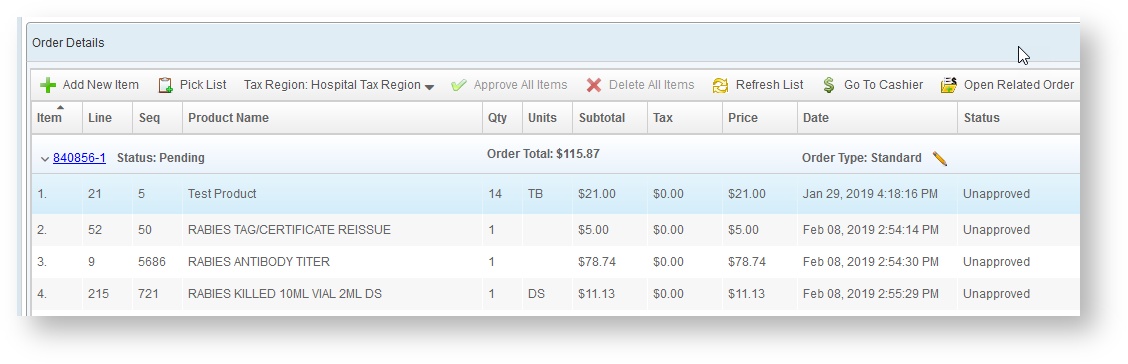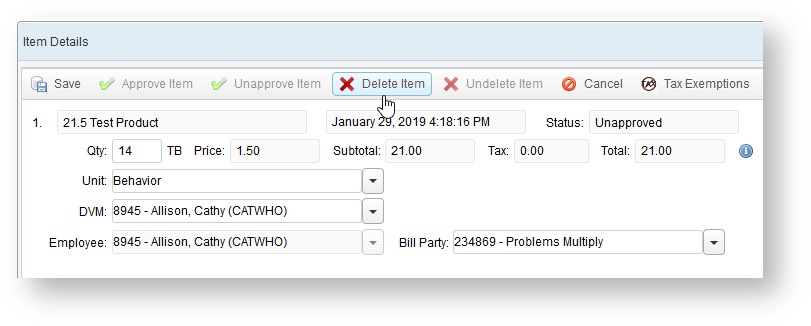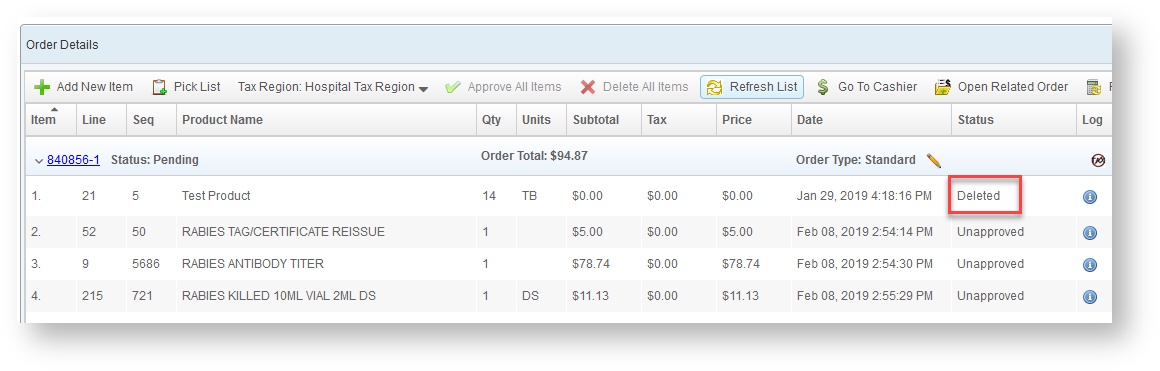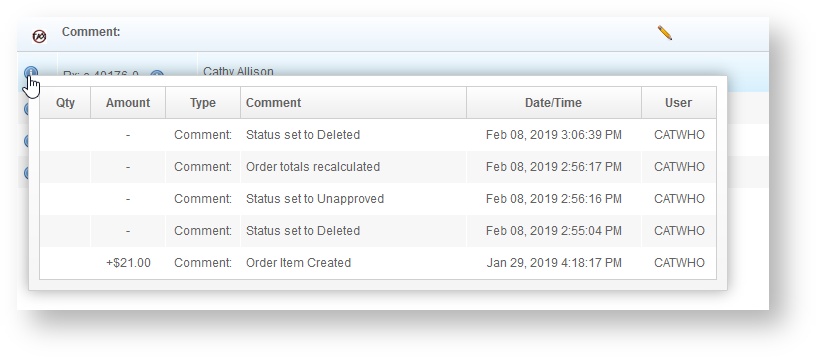Versions Compared
Key
- This line was added.
- This line was removed.
- Formatting was changed.
...
| Panel | |||||||||||
|---|---|---|---|---|---|---|---|---|---|---|---|
If you have accidentally added the wrong product to a patient's order, you can Delete the item from the order at any time before it is approved. You must have the Delete Order Item privilege for this option to be available. Click on the row of the product you wish to delete. It will be highlighted in blue. |
...
At the bottom of the screen in the Product Details section, you will have the option to Delete Item. Click on this button to remove the item from the order. A pop up will appear asking you to confirm that you want to delete it. |
...
The item will remain visible on the Order, but the status will change to Deleted. The client will not see this item on their bill after it has been finalized, and will not be charged. |
...
If you want to know the history of an item and when it was deleted, you can mouse over the info dot under the Log column to load the changes made to that item. |
 Image Removed
Image Removed
...
|
| Insert excerpt | ||||||
|---|---|---|---|---|---|---|
|