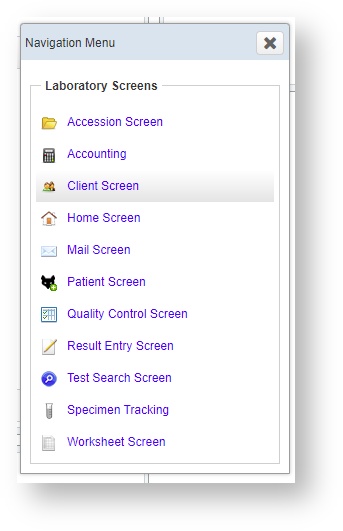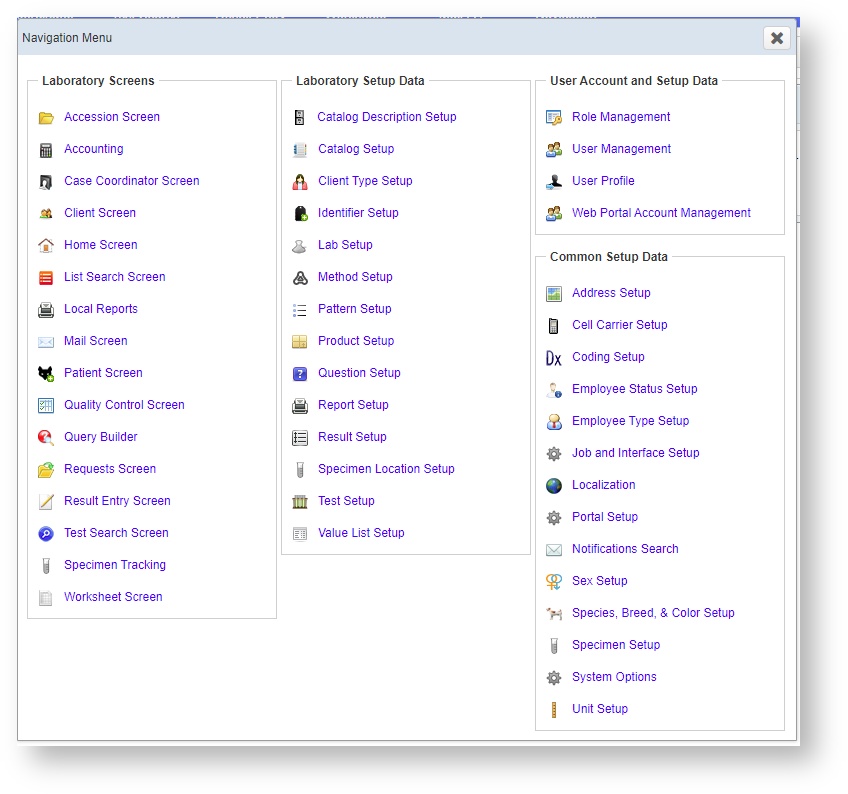General Description
This popup navigation menu can be used to access most screens, including the many (lesser used) screens that are not listed in the main task bar. These screens are mostly setup screens that are usually restricted to administrative users.
Screenshot
...