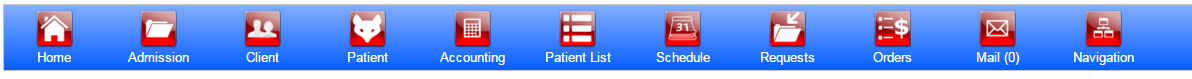...
| Panel |
|---|
| borderColor | blue |
|---|
| bgColor | #B3D4FF |
|---|
| borderWidth | 1 |
|---|
| borderStyle | solid |
|---|
|
VetView Hospital Screen Details |
| Tip |
|---|
This guide is for hospital staff, students, and clinicians using VetView. The documentation for VetView Hospital admin and hospital setup screens is at the Hospital Administrator's Guide. |
Here you will find documentation based on the icons displayed in the image below. Each icon is tied to a specific screen in VetView.
Other screens may be found under the Navigation icon on the far right of this header bar.
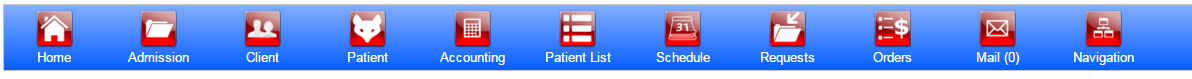 Image Removed
Image Removed
| Child pages (Children Display) |
|---|
...
| Info |
|---|
This page was created for VetView Version 2.0 and has been updated for VetView Version 4.0 on 5/9/2023. |
| Live Search |
|---|
| spaceKey | UG |
|---|
| size | large |
|---|
| placeholder | Search User Guides for Keywords |
|---|
|
| Table of Contents |
|---|
| minLevel | 1 |
|---|
| maxLevel | 6 |
|---|
| outline | false |
|---|
| type | list |
|---|
| printable | false |
|---|
|
| Panel |
|---|
|
View Each Hospital Screen’s Details |
Click on the name of a Hospital Main Screen to view additional details about the contents of the screen. A full list of Hospital Screens that you can access can be found under the Main navigation menu.
If you do not have the privilege to access the screen, you will not see the icon associated with it in the menu.
Contact your unit leader or administrator to be granted access. (Information on how to edit user privileges can be found at User Management.)
...
List of Hospital Screens
| Child pages (Children Display) |
|---|
Other Hospital Setup Screens for Administrators
| Tip |
|---|
This guide is for hospital staff, students, and clinicians using VetView. The documentation for VetView Hospital admin and hospital setup screens is at the Hospital Administrator's Guide. |