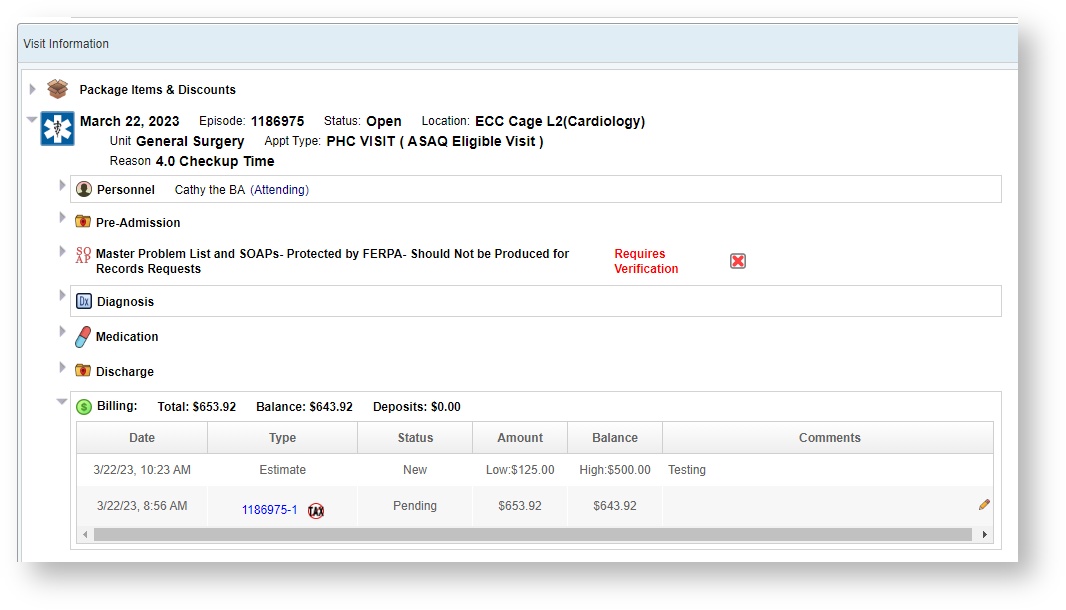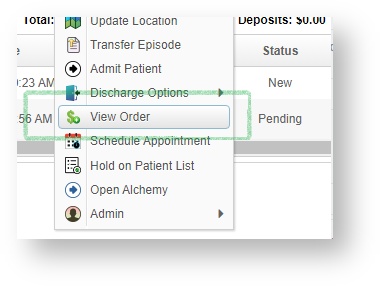| Panel |
|---|
| borderColor | blue |
|---|
| bgColor | #B3D4FF |
|---|
| borderWidth | 1 |
|---|
| borderStyle | solid |
|---|
| Patient Orders and Accounting for Students and Techs |
In VetView, the running tally of all charges incurred for a patient's visit are tracked on a bill called the Patient Orders. As soon as an episode is opened in the system, a new Patient Order is automatically created and will start tracking the charges based on items added to the episode, requests, prescriptions, and other automatic billing if it has been set up by your hospital. However, much of Patient Order management will need to be done manually, as not every document or procedure has a charge associated with it, and every patient and episode is unique.  Image Removed Image Removed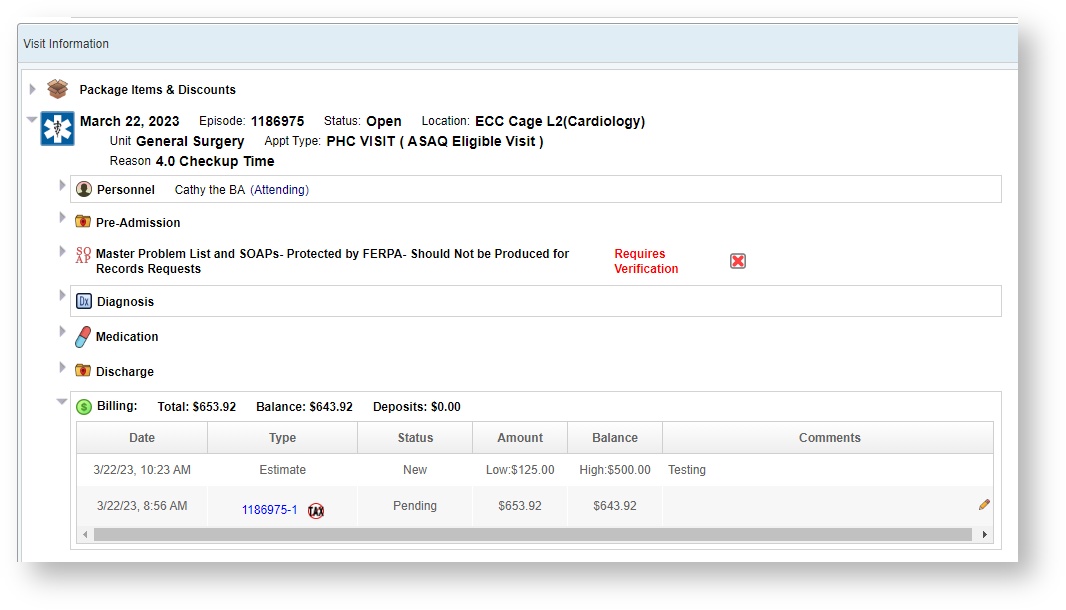 Image Added Image Added
Patient Orders can be accessed at any time from the patient record by going to the Billing section, or by right clicking on the episode and clicking on View Order.  Image Removed Image Removed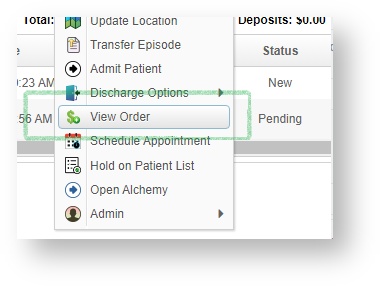 Image Added Image Added
Read More About Orders| Child pages (Children Display) |
|---|
|