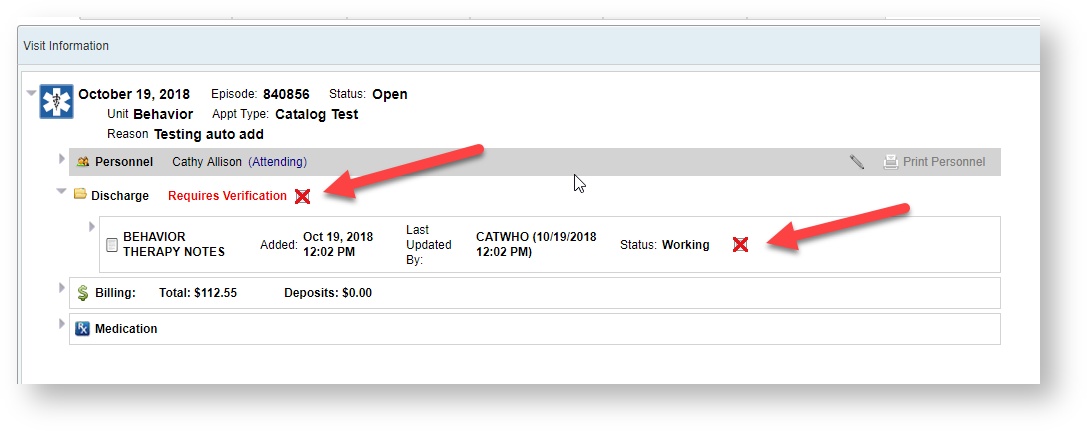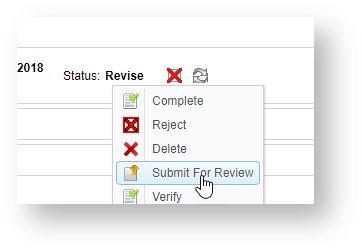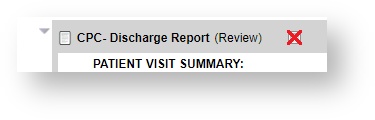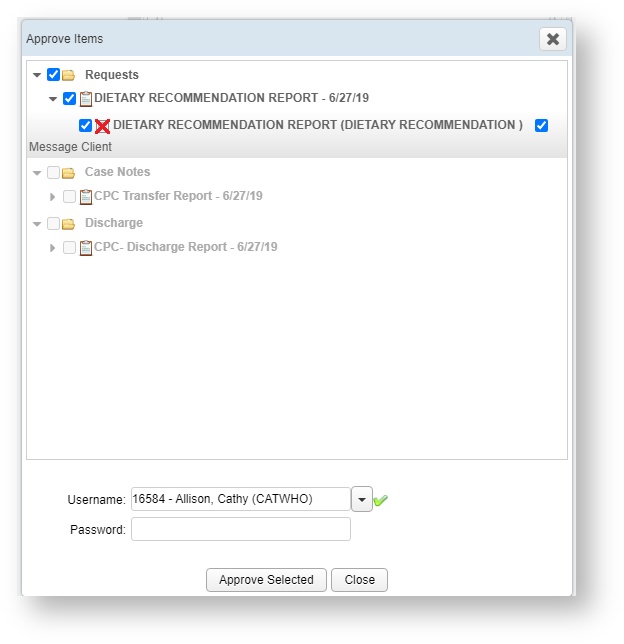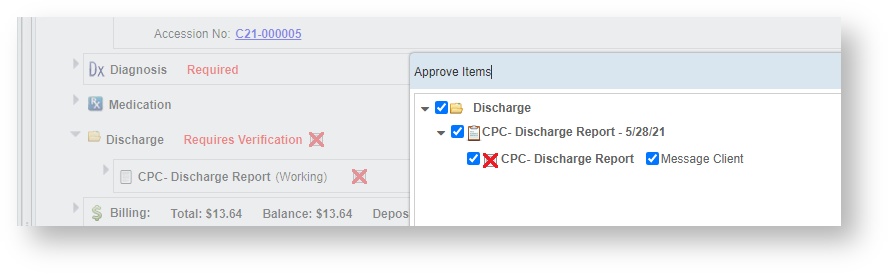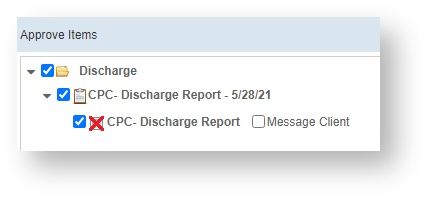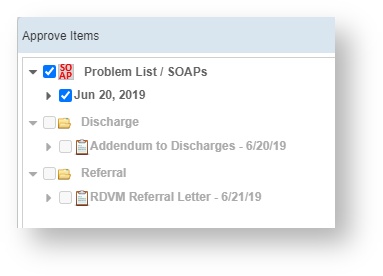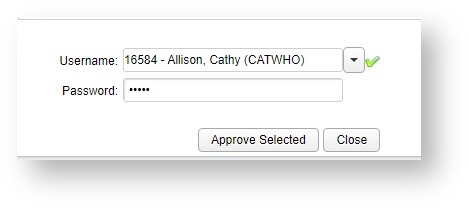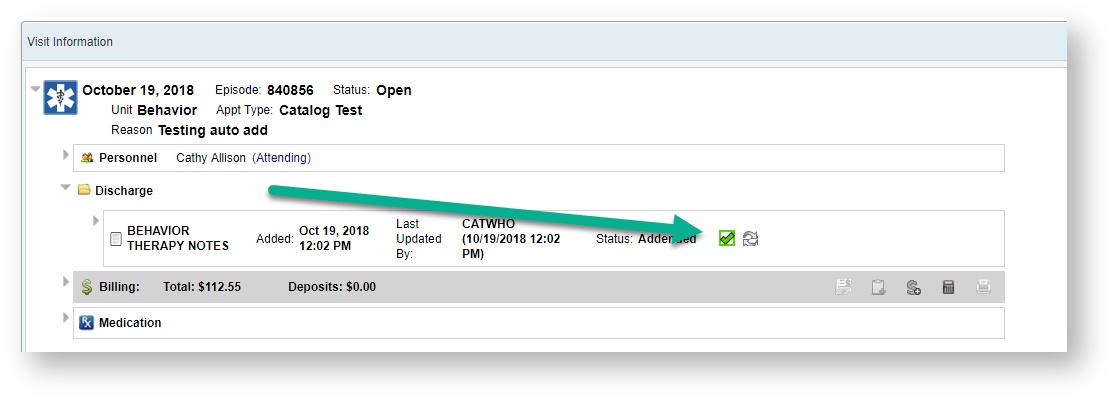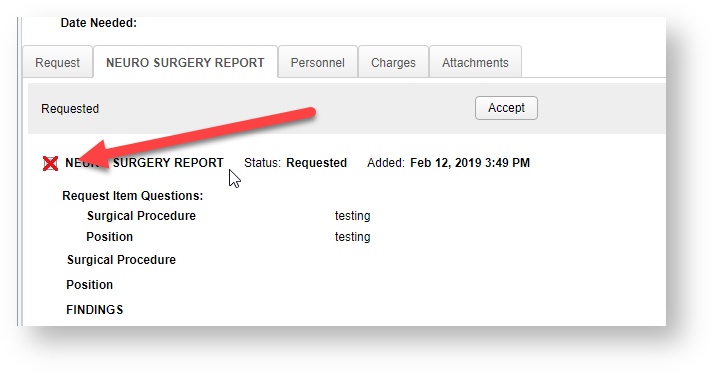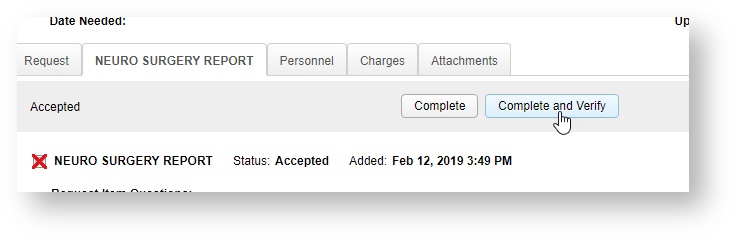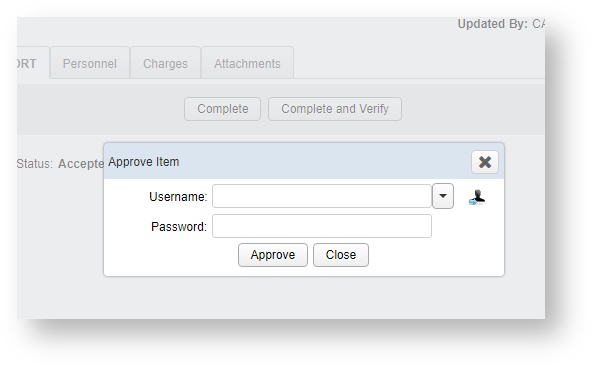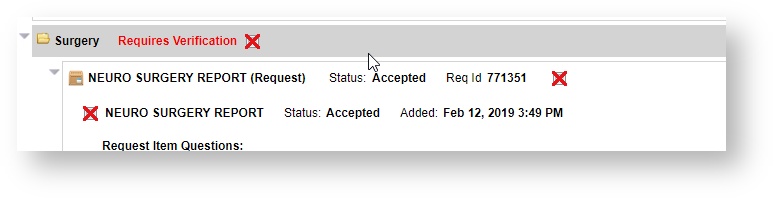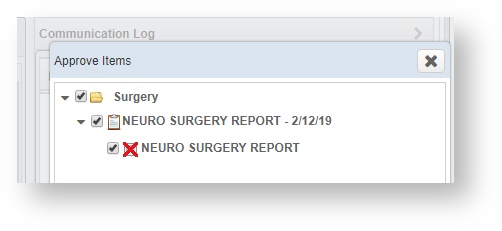Versions Compared
Key
- This line was added.
- This line was removed.
- Formatting was changed.
...
| Panel | |||||||||||
|---|---|---|---|---|---|---|---|---|---|---|---|
The Verification process in VetView is integrated with all Digital Documents and certain Smart Objects within the patient record.
Verification in VetViewThe purpose of verification is a double check that the document has been completed accurately and |
...
appropriately. Because of the customization |
...
allowed for digital documents |
...
, the system is |
...
not always able to determine if the needed information has been added to a document. The verification process ensures that a second pair of eyes reviews each document or request before it is forwarded to clients and RDVMs or the episode is formally closed. Verification of Documents simply requires that the user be in a role that has the Verify Documents privilege for the catalog item, independent of unit. Verification of Requests requires that the user have the privilege Verify Requests, also that the individual user be a member of the unit for the request. If you find yourself unable to verify a document or request that should be part of your review process, please contact your Unit administrator to ensure that you are in the correct hospital roles. |
...
Verifying DocumentsItems within a patient record that require verification will clearly state this next to the Medical Record Category of the documents. The entire category is considered unverified (and therefore deficient on discharge) until all the documents that are within the category have been verified. |
...
How do my students let me know that they have a document that needs to be verified?Depending on your hospital's workflow, you can request that students or staff change the status of a document to Review by clicking on Submit for Review from the right click menu. Clinicians can also send it back for additional work by choosing Revise from this same menu. |
...
Once submitted, the status of the Document will change to Review.
How do I start verifying my student's documents?To verify the document, click the X next to "requires verification" or the specific document inside the category. This will load the Verification window. A list of all eligible documents for verification by the user will load. |
...
| title | User without rights to verify |
|---|
...
This window allows for "over the shoulder" verification of documents. Note that the rights to verification are determined by the Username that has been put into name field at the bottom of this window.
If the student and supervisor review the documents together on the student's machine, the supervisor can verify the documents without having to log into another instance of VetView. |
Note that the rights to verification are determined by the Username that has been put into name field at the bottom of this window. If the check boxes are disabled, the user does not have verification rights.
It is determined per document, so a user can verify the documents that they have rights to in the window, while the rest will remain unverified until the correct supervisor is available.
| Expand | ||
|---|---|---|
| ||
|
How to Verify Multiple DocumentsA user with full rights to verify all documents will be able to select each one and verify them all at once.
How to Turn Off Automatic Client MessagesIf your document is set to Automatically Send on verification, then the Message Client option will appear on the Verification window. If you want to have this document reviewed by a client coordinator before messaging, turn off the Message Client flag. This leaves the automatic message in a Unsent status on the Communication Worklist even after approval.
How to Only Verify Some DocumentsA user who is missing the rights to verify documents will have some of them grayed out. In this example, the supervisor has the right to verify the SOAPs, but not the Discharge or Referral letter. Another user with the correct privilege to verify those documents will have to verify them at a later time.
How do I Approve Selected?Enter in the password and click on Approve Selected.
The approval window will close.
How do I know my document was Verified?Once approved, the "Requires Verification" text will disappear, and the X icon will change over to a check mark instead. |
...
|
...
Verifying RequestsRequests are different from Documents in that they are intended to be handled by a different unit or internal team within the same unit from the initial visit. Because of this, the verification process is a little different for requests. How to Verify a Request from the Request ScreenRequests on the request screen that require verification will include the red X next to the name of the Request item.
When you are ready to verify this request, you can click the red X. Or you can click on the Complete and Verify button which will mark the request as completed and also verify it in a single step.
Both options will bring up a small window to enter in the username and password for verification.
How to Verify a Request from the Patient RecordClinicians can also verify the document from the patient record, if they otherwise have the rights to do so.
Clicking on the X on this page will bring up the same Verification window that is used for Documents.
|
| Insert excerpt | ||||||
|---|---|---|---|---|---|---|
|
| Table of Contents |
|---|