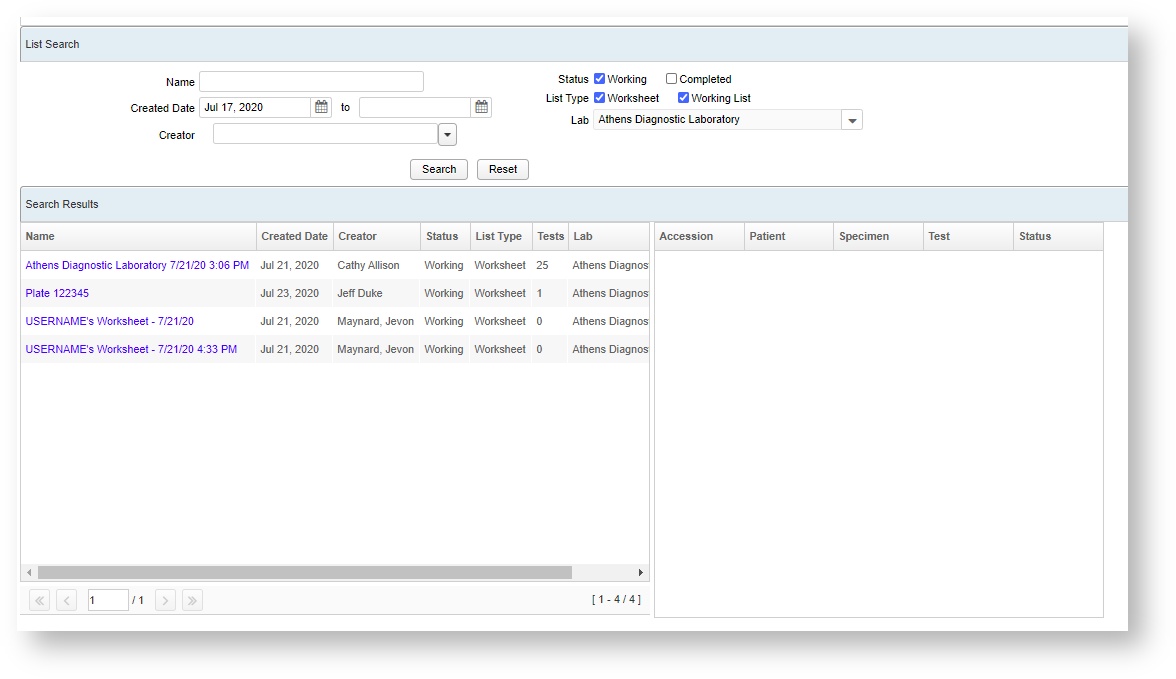Versions Compared
compared with
Key
- This line was added.
- This line was removed.
- Formatting was changed.
Comment:
Added note about 3.1 Navigation change
| Panel | ||||||||||||||||||
|---|---|---|---|---|---|---|---|---|---|---|---|---|---|---|---|---|---|---|
This screen is used to find and manage Worksheets and Working Lists. It can be found in the Navigation Window, but does not appear in the header bar.
|
| Insert excerpt | ||||||
|---|---|---|---|---|---|---|
|