How to Prepare An Accession
VetView's workflows support two sources for new accessions: They may come in automatically via VetView Hospital or other hospital software in the form of a Labs Request, or they may come in to your Accession Receiving department as a manual process alongside the specimens collected for testing.
How do I start a new manual Accession?
On the Accession Screen, click on the New Accession button at the top, or press Alt+N as keyboard shortcut on this screen. From any other screen in VetView, you can press the Alt key, and click on the Accession icon in the header bar to load a new accession screen directly.
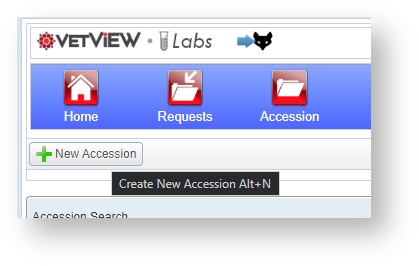
The screen that loads is the Accession Header. This section contains the client and billing information for the accession.
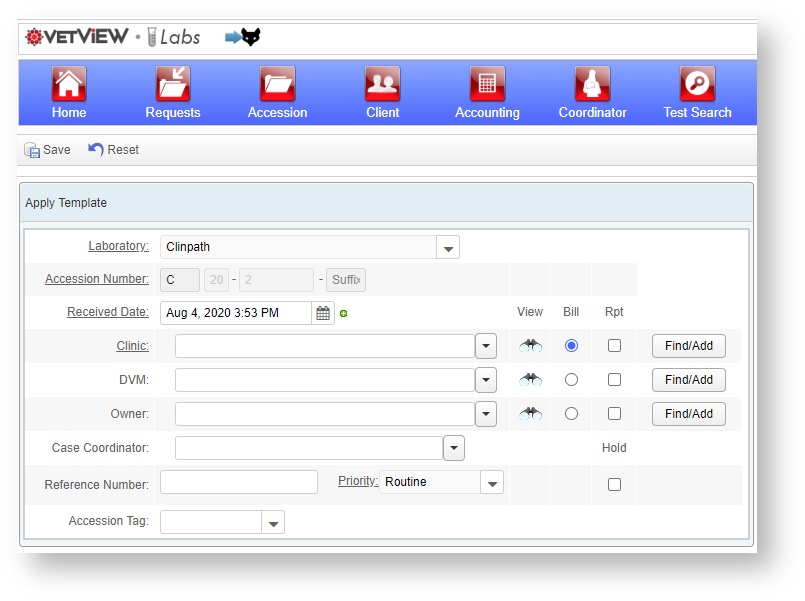
How do I search for existing clinics DVMs, and owners?
The header for each lab can be customized. In the example above, the Accession setup requires a clinic, and optionally calls for a DVM and Owner.
To search for an existing Clinic, simply start typing the name. These are "smart search" boxes and they do a live search on all existing Clinics in your system and display possible matches.
Select the correct match to add the Clinic. Repeat with the DVM and Owner. If there are no matches, you can add new clients right on the Accession Header screen.
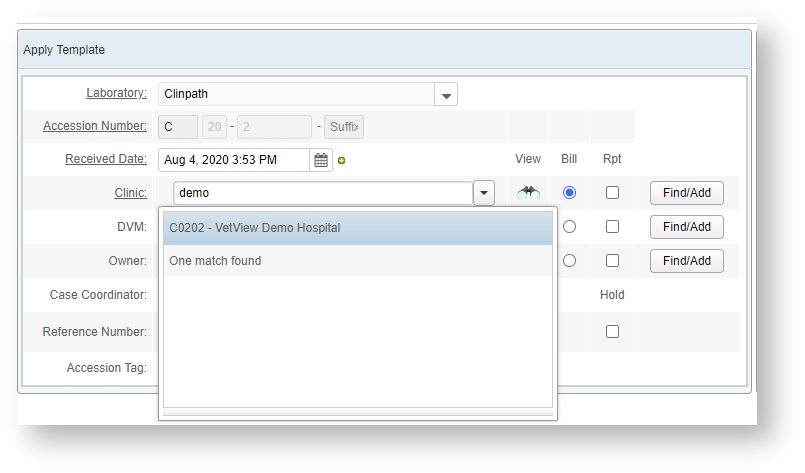
How do I add a new clinic, RDVM, or owner?
Click on the Find/Add button next to the search box for Clinic, DVM, or Owner. A new window will appear that allows you to enter in the name, address, and contact information for the client.
As you start entering information, potential matches will appear on the right hand side. At any time, you can stop entering the information, and double click the match on the right to select them.
When you have entered in all of the information, click on the Save button to add the new client to the accession header.
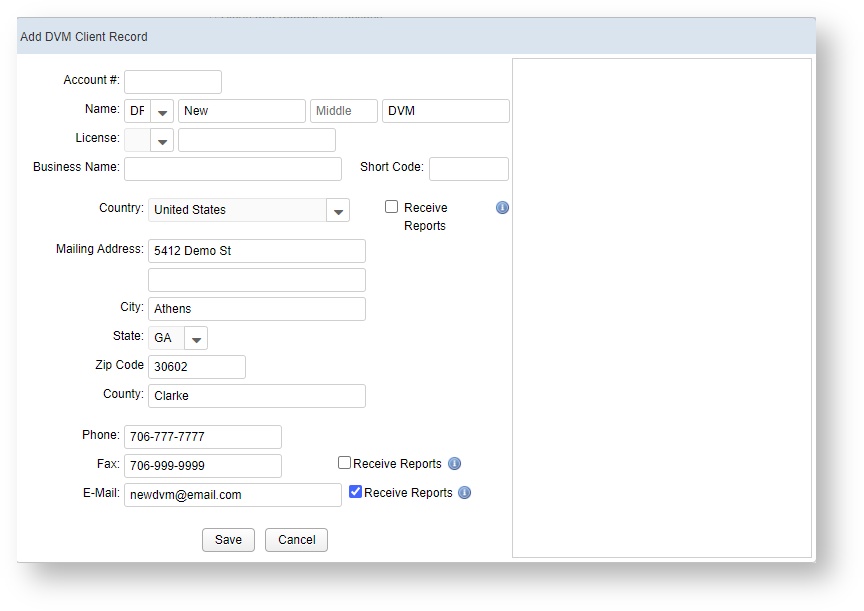
How do I add a patient to an accession?
How do I add a specimen?
How do I add a test?
How do I add a specimen without a patient?
How do I print my Accession labels?
How do I released the accession to change it from New to Working?