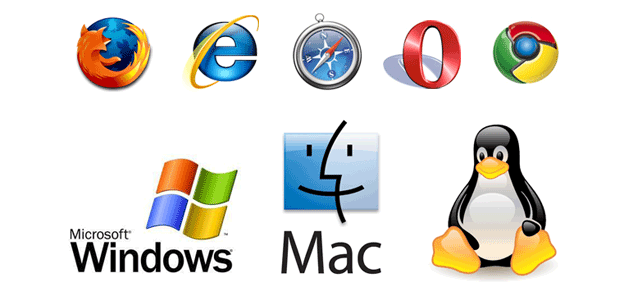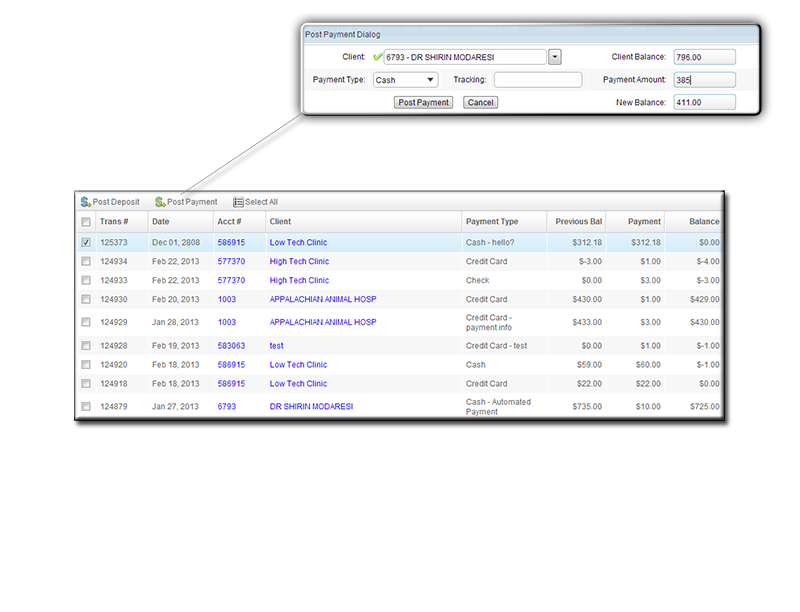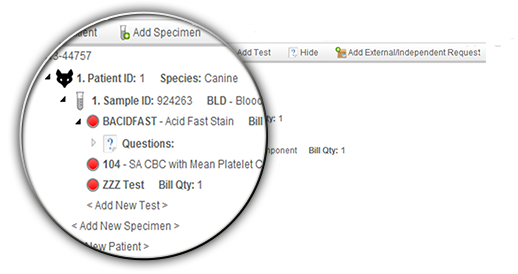Lab Features
What is VetView?
VetView is an enterprise web-based Veterinary Hospital Software and Laboratory Management Software product. VetView makes data entry, data collection, and data reporting intuitive for veterinarians, clinicians, and diagnosticians.
VetView is built around the work-flows that the veterinarian community has adopted as best practices.
VetView is Dynamic and Agile
VetView is a dynamic product that can change quickly as industry trends change. VetView’s Veterinary Hospital Software and Laboratory Management Software is not tied to any specific vendor. VetView is operating system agnostic so that the technical resources of your institution can deploy VetView on a platform in which they already have core technical competencies. VetView will continue to stay current with web application best practices as the VetView product evolves. Use our system to:
VetView Development is Open and Transparent
VetView is open and transparent with its partnering institutions. VetView uses Jira to communicate with its partners about:
- Bug Fixes - tied directly to product versions.
- Release Dates - complete with comprehensive release notes.
- Versions - current and archive versions available for download at any time.
Flexibility
Benefit from the enormous power and flexibility that VetView has to offer. Presenting extensive functionality configured through graphical user interfaces, VetView is your out-of-the-box Lab Management Solution. VetView allows for you to set up multiple labs, practices, clients, reports, etc. the way you want it. VetView is a robust, fully compliant solution for your needs.
Accessibility
VetView is web-based and operates independently of browsers and operating systems. This means that VetView users can work from any computer using the browser of their choice (VetView has been tested on IE, Firefox, Chrome, Safari, and Opera). VetView was developed using current web technologies and does not rely on browser plugins or special software that end-users must install. As such, VetView can run from any location.
Keyboard shortcuts
Many features and commands within VetView are available directly by using the keyboard. Press the Tab key and Shift+Tab to move back and forth between elements on any page. You can also find keyboard shortcuts for many commands. For more information, see the topics listed below.
Multiple Tabs & Windows
VetView excels at allowing the user to mold the application based on one’s needs. For example, there are many instances in which a user will wish to view two different parts of the same application simultaneously. VetView allows you to open multiple browser windows of the VetView instance to display different content throughout the application and improve efficiency to your workflow.
Communication & Integration
VetView as a web-app inherently has several opportunities for seamless interaction with many services, including but not limited to: email, fax, third-party applications and other VetView instances. VetView recognizes that there is a strong push toward digital records. However, we also understand that not all clients are comfortable with this shift. Therefor, we adapt to our clients’ needs, providing you with the flexibility to set up clients exclusively from each other and automate that process.
VetView is in the progress of publishing a full API. This will allow your IT department to obtain data and the VetView interface and publish those records on your internal dashboards and websites.
Full Accounting Software
VetView has a fully integrated accounting software designed to make billing simple and to help keep track of client accounts, as well as the overall financial state of one’s practice. Some of the many features include:
- Real-time Charges
- Invoicing
- Accounts Receivable
- Statement Generation
- Custom Charging Schemes
- Collection Letter Process & Generation
User Interface
VetView was designed by people who use Lab & Hospital Management Systems everyday. Because of that first-hand knowledge, we spend a lot of time fine-tuning the user interface, constantly keeping it intuitive and up-to-date with the latest features. We strive to engineer the perfect balance between the computer and the end-user interactions on the Web.
Ad-Hoc / Built in Reporting
VetView was built keeping the end-user in mind. We provide our clients with the opportunity to generate reports with ease, creating a completely user friendly experience. We give administrators and power users ad-hoc reporting capabilities, allowing them to create and refine personalized reports. With VetView’s reporting function, our clients also have the ability to take control of some of their own reporting needs by uploading their own reports.