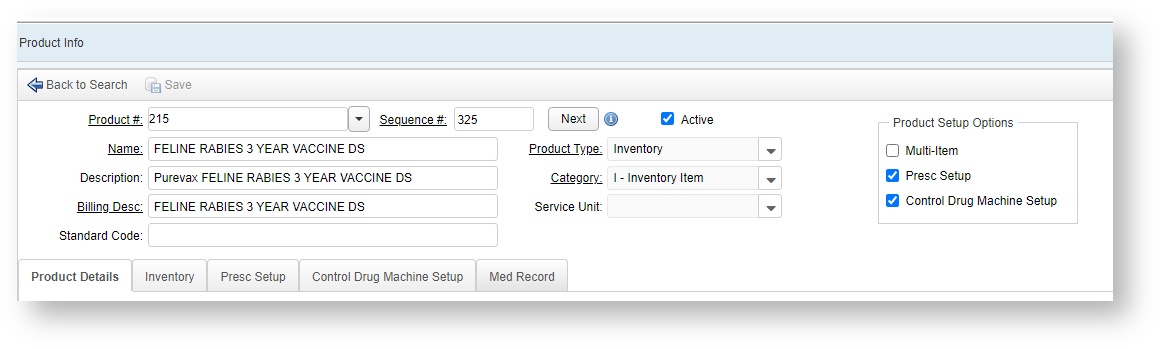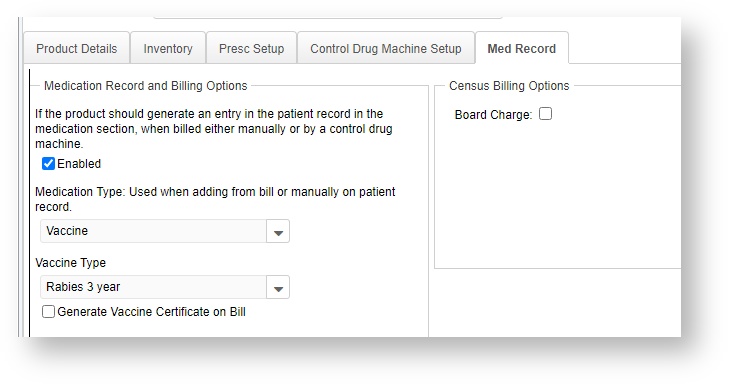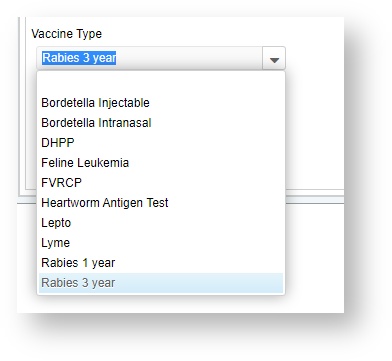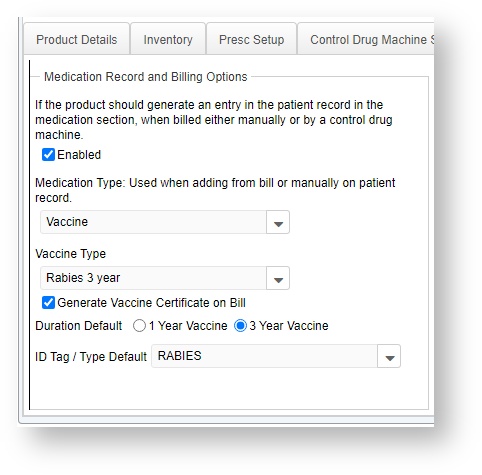Versions Compared
| Version | Old Version 1 | New Version Current |
|---|---|---|
| Changes made by | ||
| Saved on |
Key
- This line was added.
- This line was removed.
- Formatting was changed.
| Panel | |||||||||||
|---|---|---|---|---|---|---|---|---|---|---|---|
To see how to add Vaccines to the Patient Record or Order Management: How To Add A Vaccine Record to A Patient (3.2) How do I set up a Product as a Vaccine so that it will generate a Vaccine record?Any existing Product in the system can be set as a Vaccine. This will display the product in the Vaccine section of the Medication medical record category, when it is added to the patient's bill. You can also add these products to the patient record during the episode visit, if that is your hospital's workflow. Open the product you will be setting up. For this example. we will use a generic feline rabies vaccine.
Medical Record TabOn the Medical Record tab, go to Medical Record and Billing options. The check box to generate a medication record should be enabled. Select the type of "Vaccine" and then select the Vaccine Type.
Vaccine TypesMedication Types are fixed within VetView. However, Vaccine Types are custom and can be set up under the Pharmacy Setup > Patient Medication Setup tab. See Patient Medication Setup Tab for more information. In this system, the following vaccines types are available. As new vaccines are created and offered by your hospital, or old ones retired, you can change these vaccine types within your system.
Generate Vaccine CertificateWhen this flag is checked, two new options become available. Duration Default: Choose between 1 year and 3 year. This will be dependent on the species the vaccine is intended for, and your state's laws. This changes the expiration date on the Vaccine Certificate. Note that this is separate from the product expiration date, or the prescription expiration dates, which are set on other parts of Product Setup.
ID Tag / Type Default: This option will automatically input the entered tag ID into the patient's record as this tag type, copying over the expiration date. This is used to generate the list of valid vaccines on the patient's Prescription History as well. ID Tag / Type Setup is customized at: ID/Tag Type Setup Since this example is for a Rabies vaccine, it will automatically add the rabies tag to the patient's ID/Tag selection. |
| Insert excerpt | ||||||
|---|---|---|---|---|---|---|
|
| Info |
|---|
To see commonly used terms in VetView Hospital, please visit our Hospital Glossary of Terms. |
| Panel | ||
|---|---|---|
| ||
|