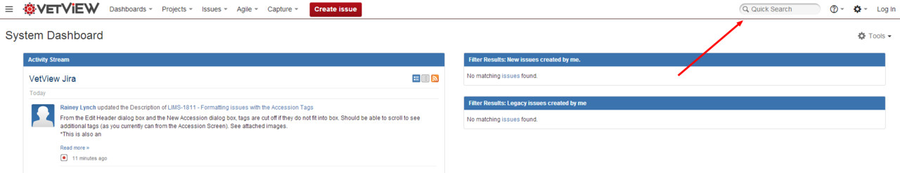Using JIRA
JIRA is the application VetView utilizes for the organization and management of internal tickets. Please remember when navigating JIRA that the statuses listed therein only reflect the status of that issue in development.
For customer created support tickets, please go to vetview.freshdesk.com
To see tickets in JIRA, go to vetview.atlassian.net Our JIRA page is set to public, so no log-in is needed in order to view tickets. From the homepage, you can search in several different ways. If you are searching for a specific ticket, you may enter keywords or a ticket number into the search box at the top right corner of the screen.
To filter tickets, see the instructions below.