How to create a prescription for External Fill
Cathy Allison
How to create a prescription for External Fill
External Fill vs Outside Fill
An External Fill prescription is a prescription issued by a clinician using VetView that is intended to be filled at a pharmacy elsewhere. VetView also supports Outside Fills for pharmacies with a retail license, but that is through a separate process and those prescriptions are not requested or approved within VetView.
How do I request an External Fill prescription?
External Fill prescriptions in VetView are for medications that VetView's pharmacy does not stock, or for prescriptions that the client will be filling at a different pharmacy for other reasons. For example, for a client who has a patient with a chronic condition but who lives in another state, you may consider issuing a one month supply from your hospital's internal pharmacy, and then issuing an external prescription with refills that the client can have filled at any pharmacy, such as a retail chain.
External Fill prescriptions are Go-Home (Client Labeling) prescriptions. Select the pharmacy against which this prescription should be tracked (for reporting purposes) and then choose External Fill.
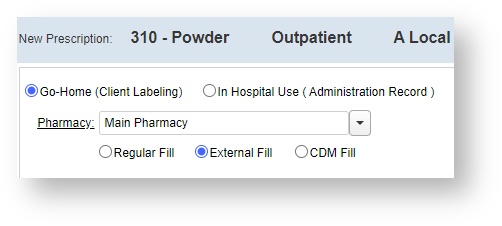
Select the drug, write the instructions, and choose the appropriate number of refills.
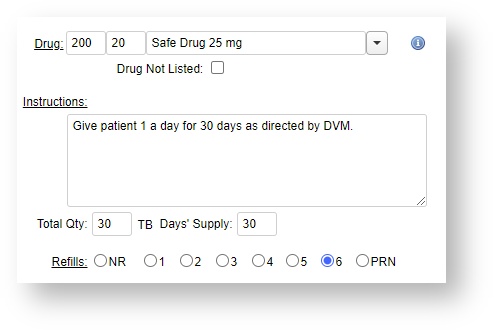
When you have finished writing the instructions, click on the Add Script button. The prescription will load in the upper right hand corner.
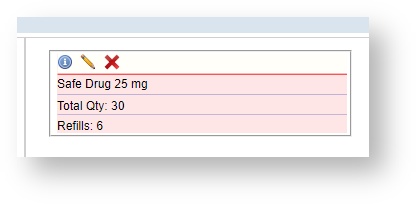
External prescriptions will appear as pink and not blue in the corner. However, you can also immediately confirm if a prescription is for internal or external use by mousing over the info dot. External Prescriptions are clearly labeled at the top.
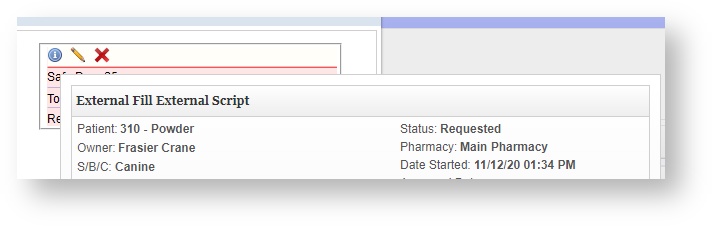
Approve the prescription like normal. External scripts can be approved from the patient record, or from the My Pending Prescriptions (Prescribing DVM) widget on the home screen.
How do I print my External Prescriptions?
Once they have been Approved in the My Pending Prescriptions (prescribing DVM) widget, an External Script should immediately open up a PDF to allow the approving clinician to print the prescription. If this window is closed by accident, it can also be found on the patient record, and reprinted there.
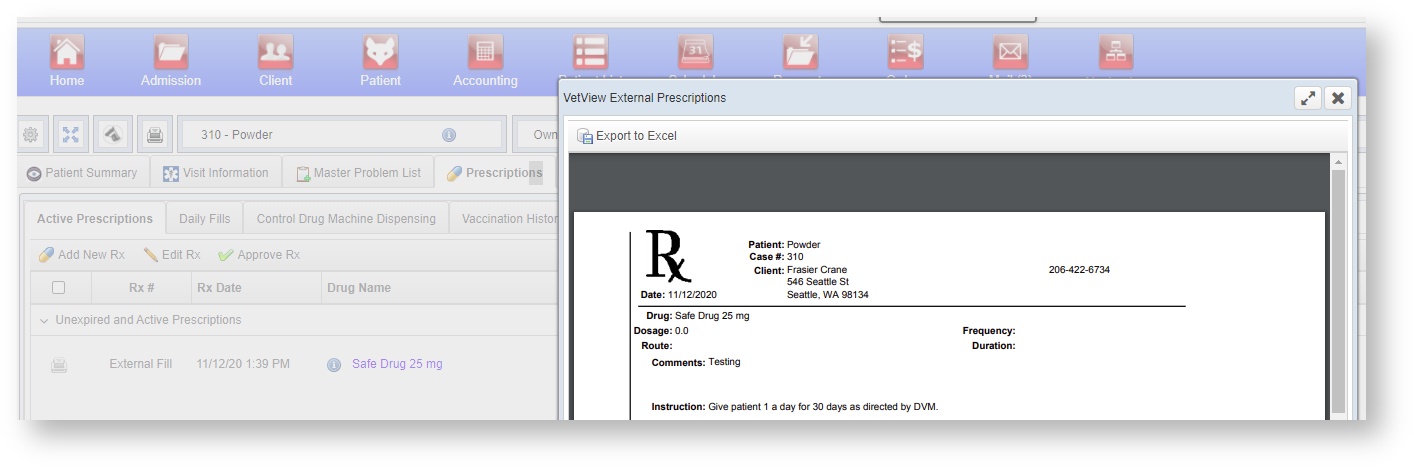
VetView Wiki Most recent releases of VetView: Version 5.06 (released 8/1/2025)
4.2.12 (released 5/16/2025)