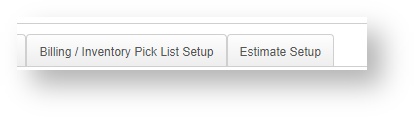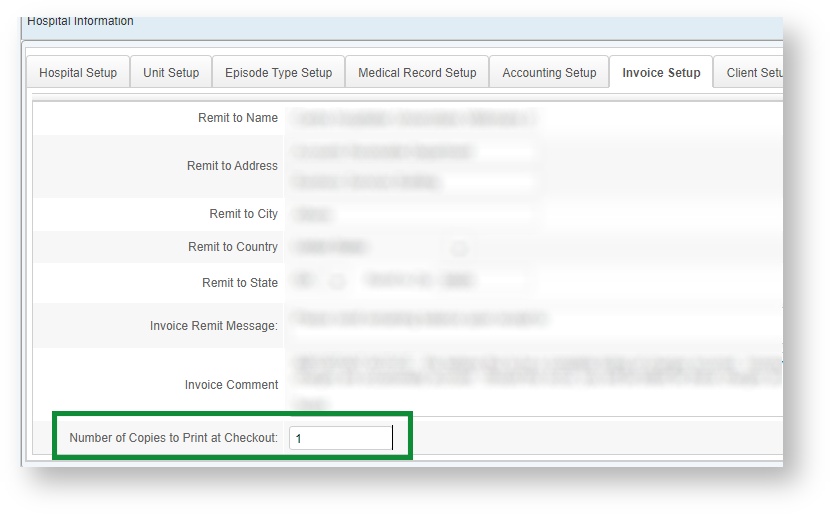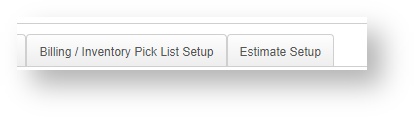What is a Direct Charge Account?
A Direct Charge account is generally referring to another unit within your institution that has an institutional (in house) account to which or from which funds can be exchanged.
This funds exchange is handled electronically, rather than actual funds moving from hand to hand. The most common example is researchers that work at your veterinary college who periodically need access to hospital procedures, medications, or equipment, or who may pay for portions of patient care because they are experimental subjects undergoing clinical trials.
Direct Charge accounts can be used as a third party payor for a patient visit that is being handled under the auspices of that research project, allowing you to keep the patient's normal owner information and billing information separate.
Direct Charge accounts allow you the opportunity to delay processing of the invoice so that the funds can be electronically processed/exchanged on a periodic basis (for instance, perhaps your institution processes direct charge exchanges once/month on the last day of the month. On that day, any funds that are due the Veterinary Hospital are electronically transferred from the direct charge account into the Vet Hospital account).
Where do I set up the number of invoices the system automatically prints after a cashier transaction?
This is set up on the Invoice Setup tab in Hospital Setup. Go to Navigation menu > Hospital Setup > Invoice Setup
On the Invoice Setup page, "Number of Copies to Print at Checkout" field controls the number of Invoice copies the system will print at order close.
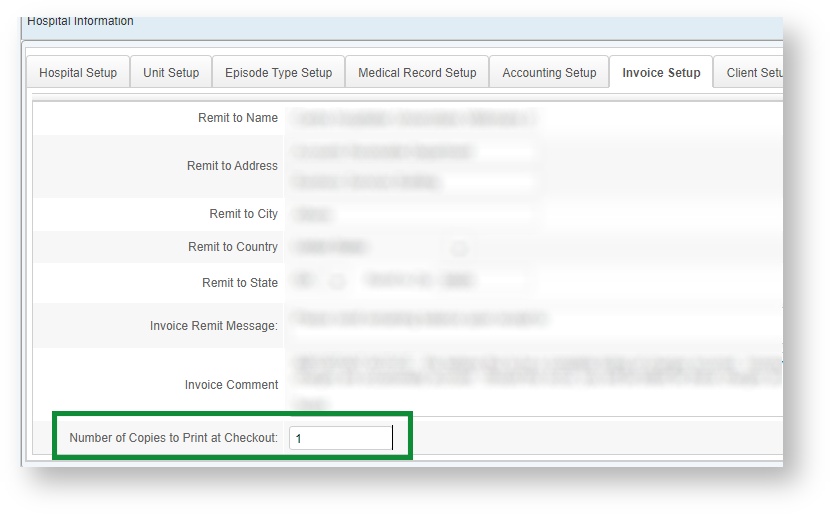
Where do I go to create a new Billing Pick List, Estimate Pick List, or Travel Sheet?
Billing Pick Lists (commonly referred to as 'travel sheets' or 'pick sheets') can be viewed and/or created in the product setup screen.
Open the Navigation Menu, in the Hospital Setup Data portion of the screen, select "Product Setup".
Select either Billing / Inventory Pick List Setup or Estimate Setup as appropriate.