Hospital Pharmacy FAQs
Cathy Allison
Hospital Pharmacy FAQs
What is the difference between a Pharmacy and a Dispensary?
A pharmacy that has been designated as a Dispensary will allow the student and clinician to request, approve, and fill a prescription from within the patient record instead of having to send it to the pharmacy queue. This will speed up the dispensing of products that can be sold off the shelf with minimal additional packaging, such as parasite prevention products and vaccines. The Rx number is assigned at the point of approval. A prescription label and data sheet can be printed from the form as well as from the patient record.
Products can still be sent through the standard workflow by clicking on Approve but to fill them all at once, click on Approve and Fillas the final step on the request form.
Why is my drug not available on the drop down menu in the Prescription Request?
Your pharmacy may have limited certain drugs to only be available through certain pharmacy locations.
For example, compounded drugs may need to be hand mixed at the compound pharmacy in your facility, and will not be available to request from your local Dispensary.
In addition, a product must be designated as a pharmacy item to appear in the drop down menu. If you are trying to prescribe a product that does not have a prescription item flag on it it, you will need to add this item as an over the counter medication instead.
What is the difference between Go Home labeling and In Hospital use?
Go Home Labeling will tell the pharmacy to prepare the prescription to leave the hospital with the client, including the label, the data sheet, and secure packaging.
In Hospital Use will tell the pharmacy that the prescription is intended to be given to the patient while they are an inpatient, and will also flag the prescription as requiring a MAR.
What is the difference between a Regular Fill, an External Fill, and a CDM Fill?
A Regular Fill prescription is one that is requested and approved by an in-house DVM within your hospital, and intended to be filled at your local pharmacy.
An External Fill is requested and approved by an in-house DVM, but intended to be filled at a pharmacy external to your hospital. Use this for clients who have traveled a long way and want to do refills at a local human pharmacy instead.
A CDM fill is requested and approved by the DVM, but instead of being issued by a pharmacy, will be drawn from a Controlled Drug Machine. Depending on your hospital's workflow, this may send a Patient Profile to the CDM.
Each of these options will change the appearance of the Prescription Request form.
What is an Outside Rx Fill?
If your pharmacy has a retail license, you can fill external prescriptions for a patient you have never seen by using the Fill Outside Rx screen.
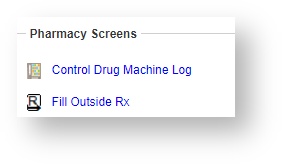
This loads a screen that is similar to the Admission screen, where you can add the Patient, the Owner, and the RDVM.
For the purposes of the prescription, the Outside RDVM will becoming the Approving DVM on this screen. (The Prescribing DVM must be added as an RDVM in your system for this screen to function correctly.)
The inventory, billing, and fill process are then handled as normal on the Pharmacy Fill Queue.
These prescriptions are issued under a Bill Only Episode. This process also creates a patient record, so even if they patient has never been seen at your hospital before, the prescription can be found under their name in the future.
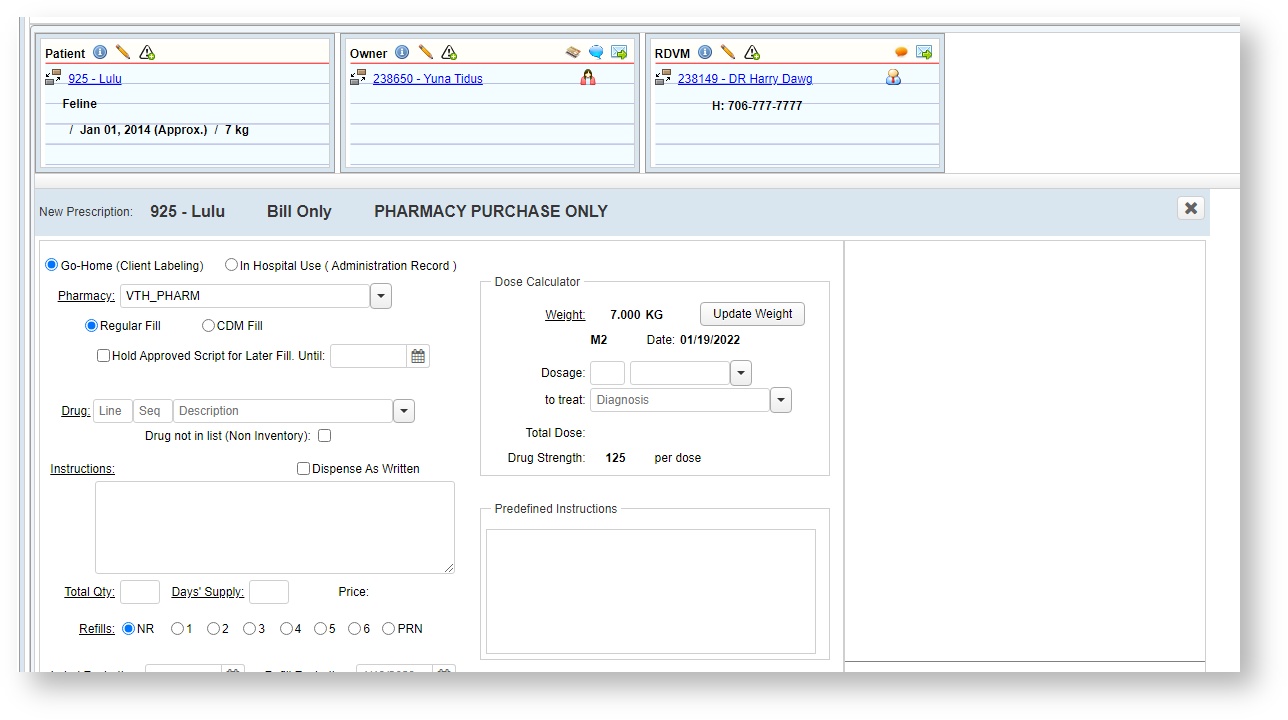
VetView Wiki Most recent releases of VetView: Version 5.0.5 and 4.2.12 (released 5/16/2025)