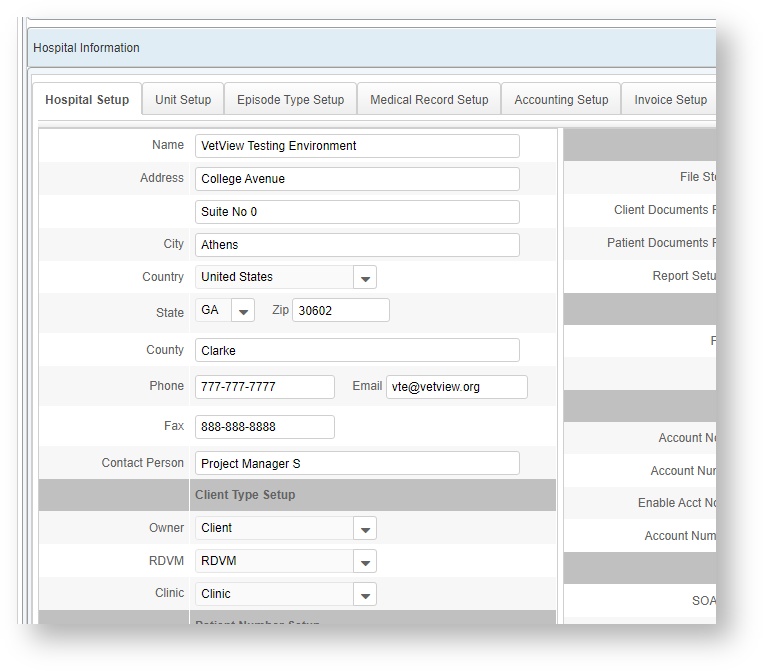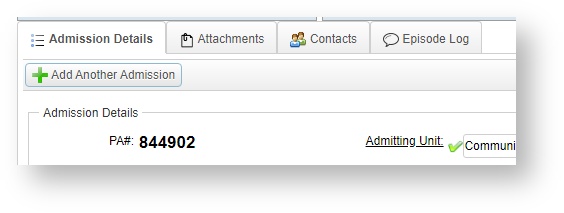/
Admission FAQs
Admission FAQs
, multiple selections available,
Related content
Admissions System
Admissions System
More like this
View An Existing PA / Admission
View An Existing PA / Admission
More like this
New Admission - Blank PA
New Admission - Blank PA
More like this
How to create a new client from the Admission screen
How to create a new client from the Admission screen
More like this
How do I check in a patient once they have arrived?
How do I check in a patient once they have arrived?
More like this
How to Create and Check-in a Patient
How to Create and Check-in a Patient
More like this