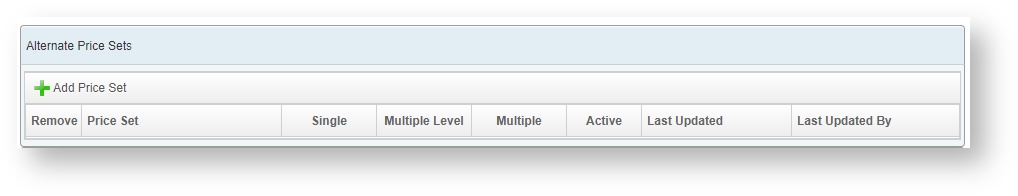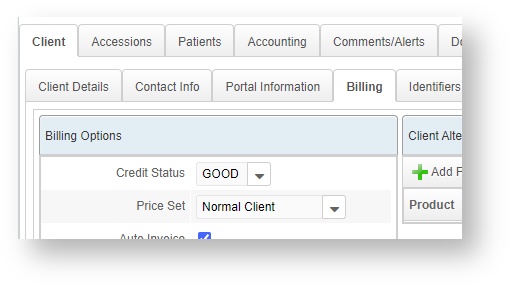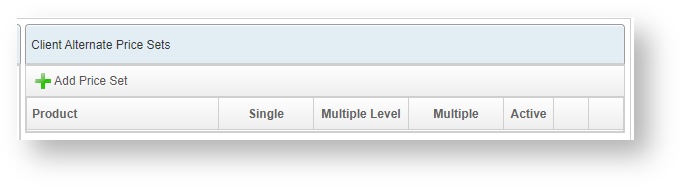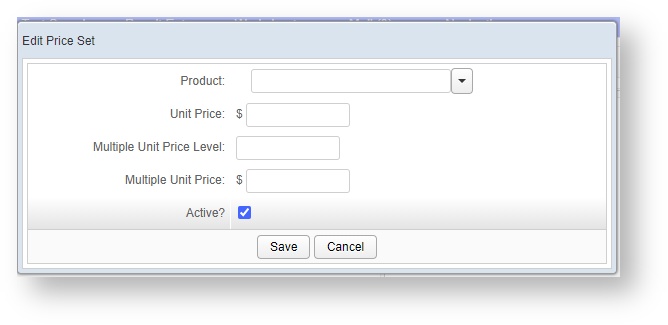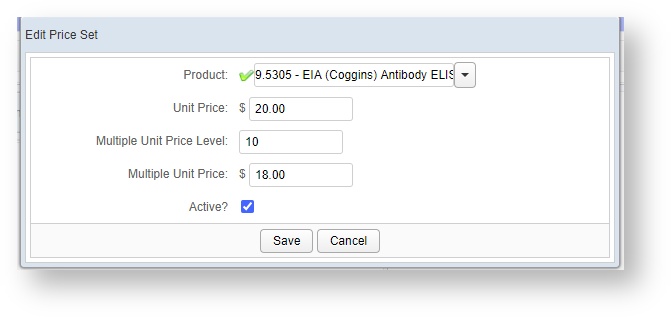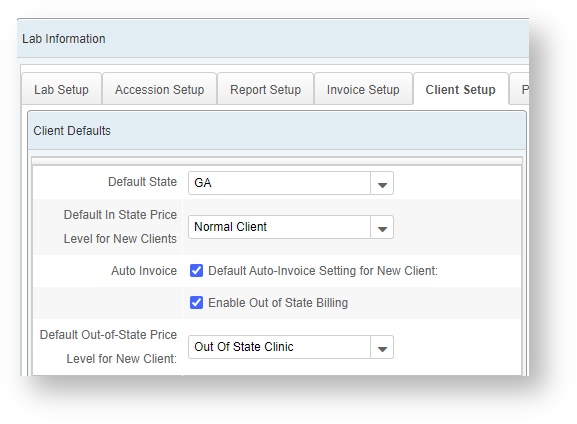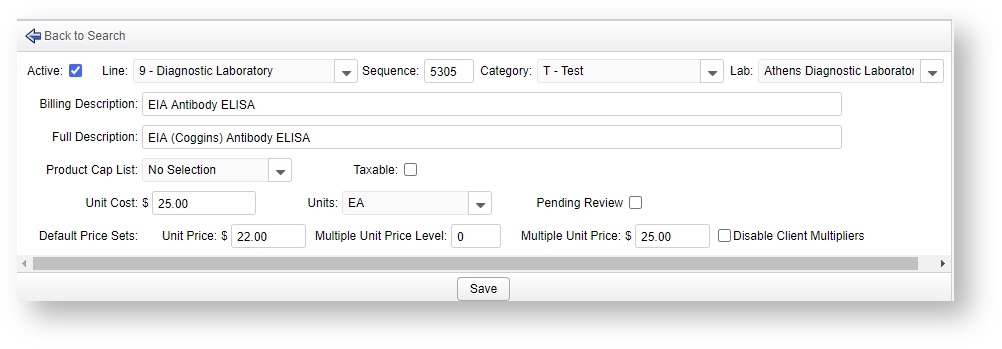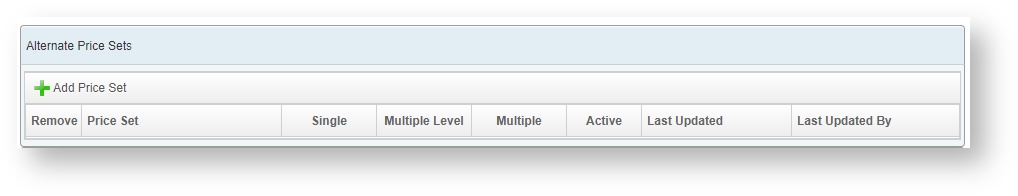How to Create a New Client Price Set
In VetView, Price Sets are price indicators based on quantity that can be set at the product level, or directly at the client level for certain clients.
How do I change a client's price set?
To set a new client price set, go to the Billing Tab of the Client Screen as seen below. The standard Price Set will be the default for your lab, but you can change it for a client at any time.
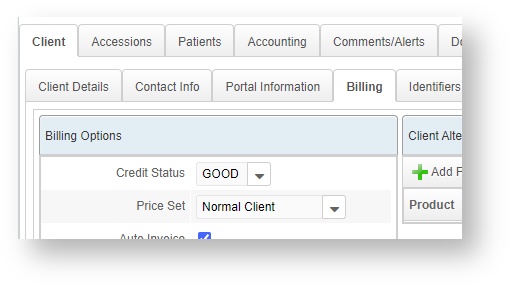
Beyond the default price set for the client, you can add Alternate Price Sets that apply based on the rules described below.
Basic Price Set Rules
1. The client price set will always override the product price set and the alternate price set.
2. If the multiplier is set to “0” the multi-unit price will be ignored, and the singe-unit price will be applied to each unit for that client.
3. If the multiplier is set to “1” the multi-unit price will be applied to all tests after the first one.
4. If the single-unit price and the multi-unit price are set to be the same, the multiplier can be set to any number.
Add Alternate Price Set
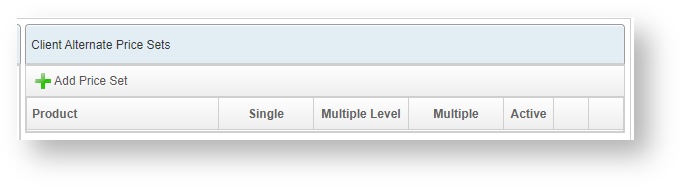
Click on the Add Price Set button. A pop up window will appear.
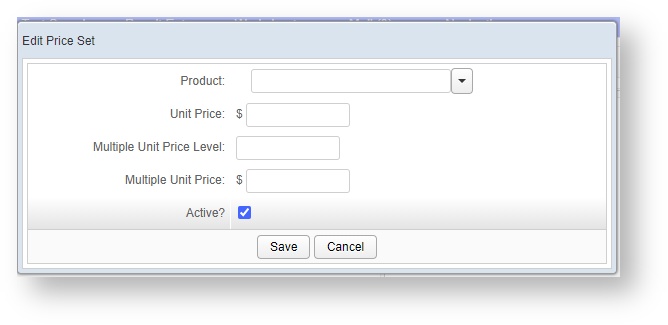
You can enter in the custom prices for this client based on the external contract you have with them. For example, if you have an agreement with a client to perform mass Coggins testing of all their horses at a discounted prices, this would be how you can ensure this client always has the discounted prices without having to manually adjust it on every invoice throughout the year. As described in the basic rules above, the multiple unit price level can be set to provide an additional discount when the same test is ordered multiple times on the same accession.
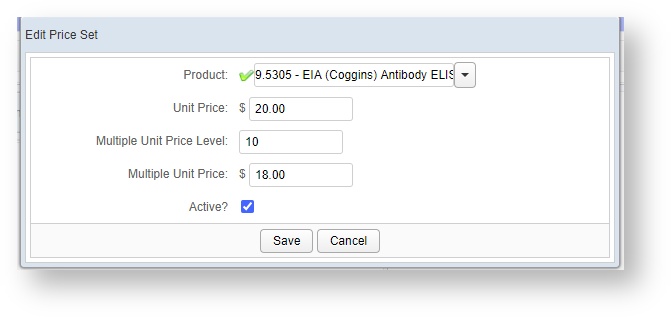
How do I set a default price set for new clients?
VetView's custom client price sets allow you to set this default up under the Lab Setup > Client Setup page. This allows you to set the default client price on a per lab basis.
VetView also allows the client price set to change defaults based on whether they are in the same state as the lab, or out of state.
See the Lab Administrator's Guide for additional details on the Lab Client Setup screens.
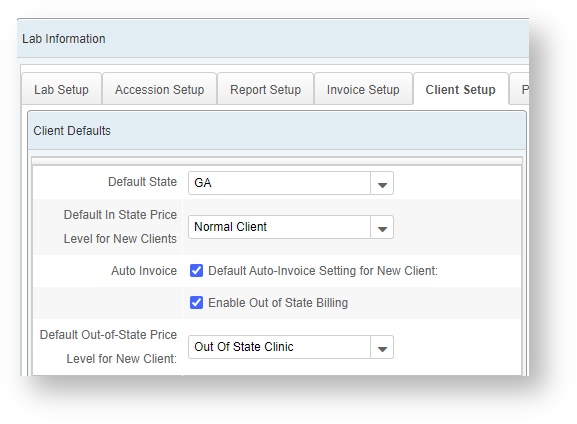
How do I set up alternate price sets for products?
If the Alternate Price Set option should be available to all clients (e.g. bulk discount on a multi-test accession) then the alternate price set can be established at the Product Setup level. The user will need to have access to the Product Setup screen, not just client screens.
If a product has a fixed cost, you can also choose to disable all client multipliers entirely.
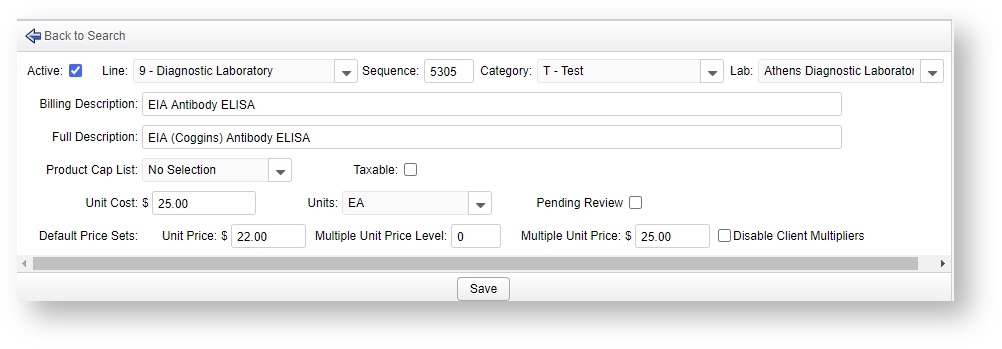
Alternate price set can also be set for specific price set types by clicking “add price set” in the Alternate Price Set Area below the main product information. See the example below for where to add an alternate price set.