How to find my patients
Rainey Lynch (Unlicensed)
Cathy Allison
Harini Pillalamarri (Unlicensed)
How to Find My Patients
Whenever you have been assigned to an Episode, you are associated with the patient as long as the animal has not been discharged from the hospital.
However, if you have been asked to find a patients that you are not assigned to, there are other ways to look it up.
How do I find a patient if I only have the case number?
You can enter the patient number in the field in the top corner of the screen, and it will jump right to the most recent opened episode for the patient.
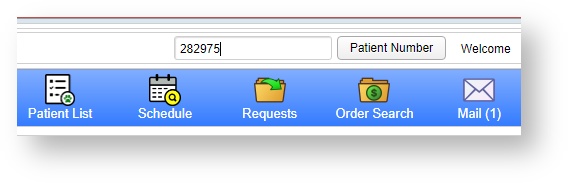
How do I find a patient if I only have the patient name?
Use the patient Search screen to find a patient if you only know the patient's name and the owner's name.
Click on the Patient icon  in the toolbar across the top of the page.
in the toolbar across the top of the page.
On the Patient Search screen, you can search by the client's last name and the patient name.
Enter in any other information that you have, such as species and breed, and click on Search to load a list of possible matches.
For example, if you search for an Animal ID (patient name) of "Fluffy" and a last name of "Smith" then you can narrow the results down to a handful of possible candidates.
Verify the owner's full name and the animal's species.
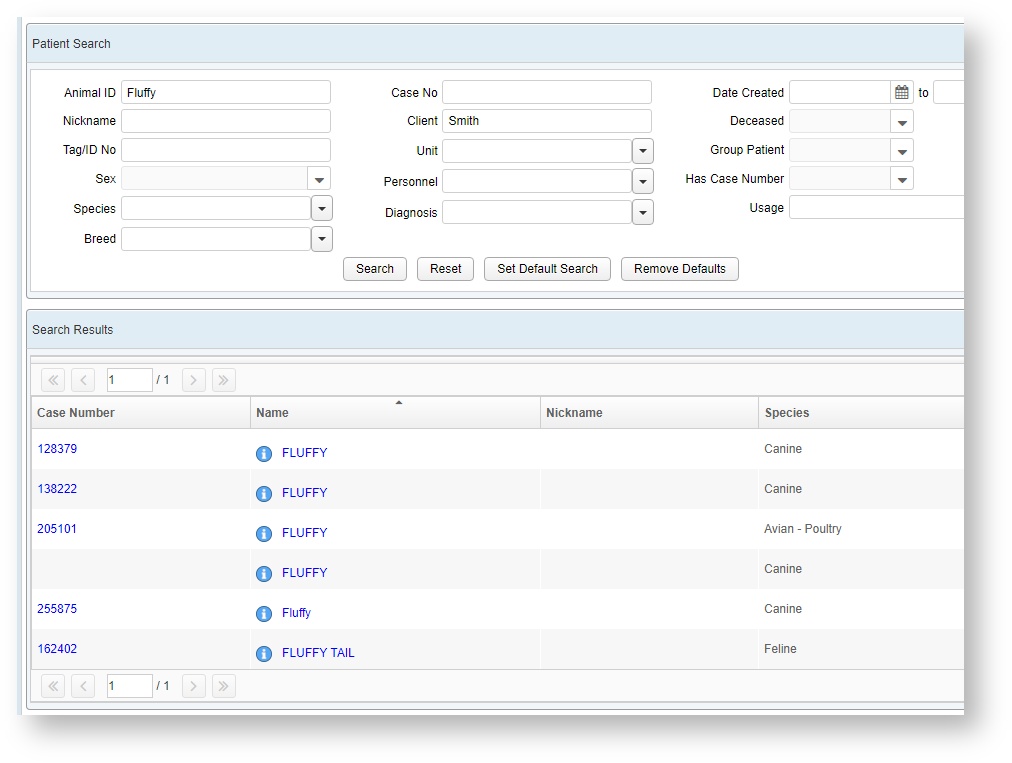
I'm already assigned to a few cases. How do I find all the patients that I've been assigned?
If you're already assigned to the episode:
The case will appear in your Patient List and also in your My Open Episodes widget on the home page.
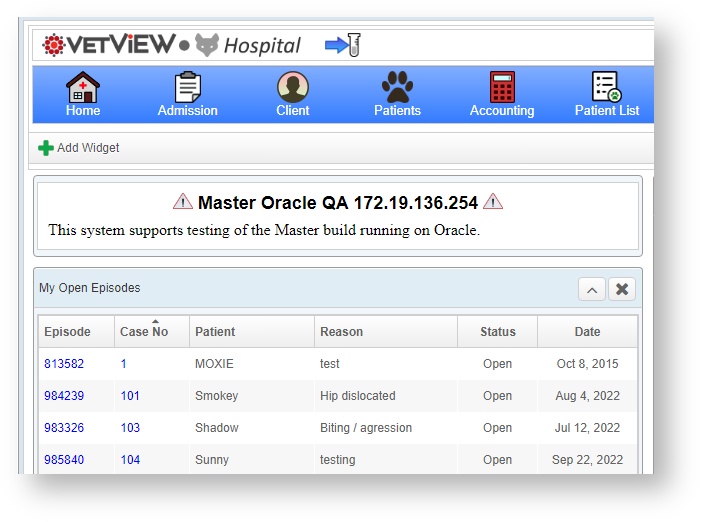
From the Patient List:
You can display all patients for the logged in user, or narrow it down by episode unit.
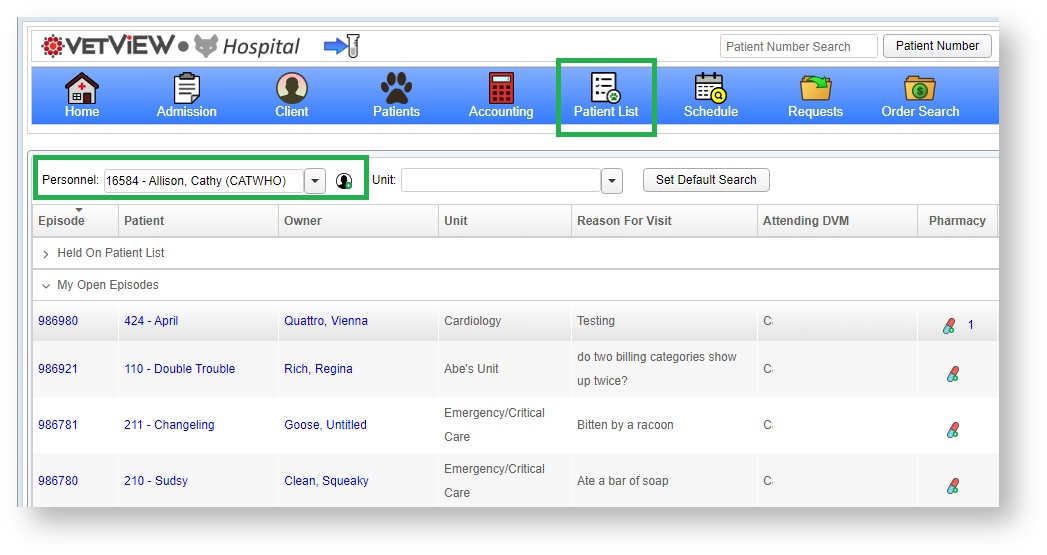
How do I add myself to a case so it shows up on my Patient List?
Once you are in the patient record, hover to the far right of the area labeled Personnel. Click on Edit Personnel.

Choose the type of personnel you will be on this episode, such as "student" and search for your name. You can also click on the Add Me button to automatically add in the current logged in user.
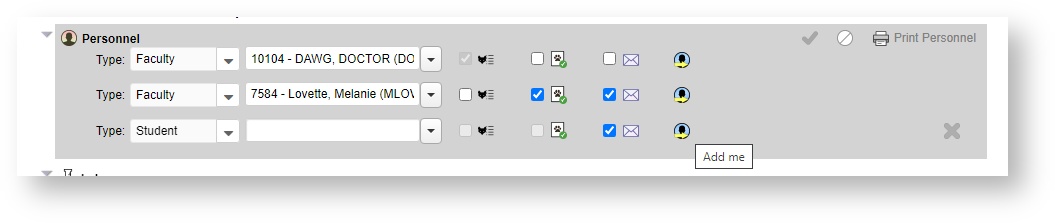
When the line pops up to add yourself, make sure the information is correct, and click the green arrow to the left of the row.
The next time you click on your patient list icon, any cases to which you are assigned that are still in the hospital will show in your patient list.
If you don’t see a case you are working on listed in your patient list, and you know the patient is still in the hospital, go into the record, and assign yourself to the case.
VetView Wiki Most recent releases of VetView: Version 5.0.5 and 4.2.12 (released 5/16/2025)