NAHLN/USA Herds Setup Guides
NAHLN/USA Herds Setup Guides
Please Note
This is an example. Each configuration should be modified to match your workflow and requirements.
Two Part Process
Setting up the NAHLN / USA Herds interface has 2 steps: 1st is the Message Definition in the API and then the Test Definition on the test setup screen.
Step 1: How do I set up the API?
Enable the NAHLN Interface section
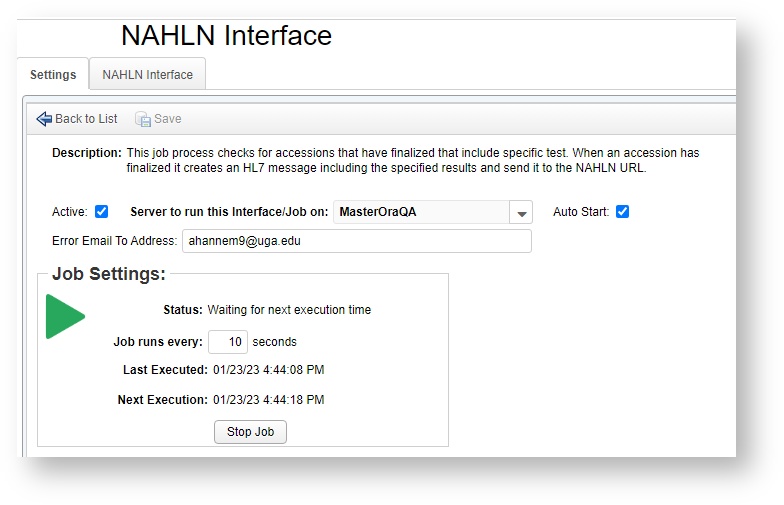
This enables the interface and opens the NAHLN Tab.
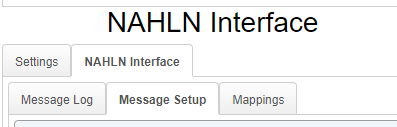
You will need to create a Certificate Folder. The Certificate folder is any folder on the server where the API will save any Certificates or other setup files needed in the message definition.
Create a Message Definition
Individual profiles are created under the Message Setup tab.
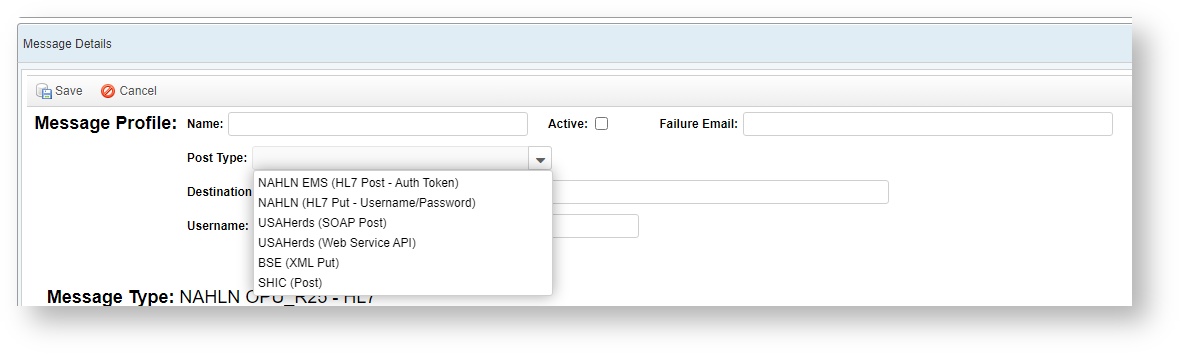
The information required for each Post Type will be different. This information should be provided to you from NAHLN for the specific message types.
Step 2: How do I set up the Test Definitions?
Test Setup Screen - Add New Message Profile
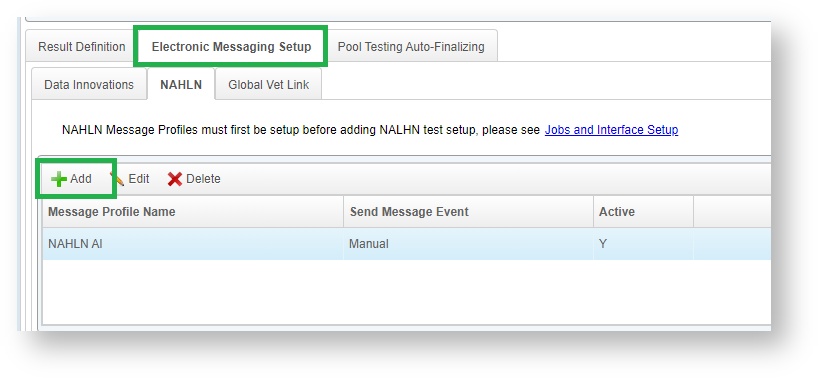
- Choose the Message Profile that was setup in the API
- Select when the message should be added to the Queue for processing:
- Accession finalizes
- Test Finalizes
- Manually sent
NAHLN Disease Program Setup
These are some examples of how to setup a message profile for specific diseases: NAHLN Interface
How do I monitor the Sending and Logging of Messages?
Result Entry Area - For tests that have message defined will automatically have a section added the result area where you can see the status of the out going messages.
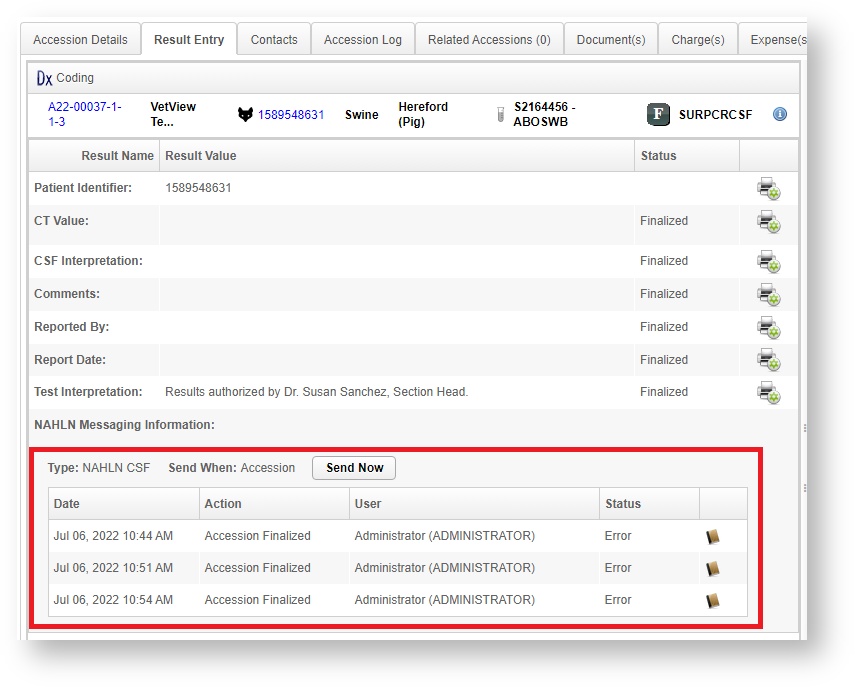
API - Message Log
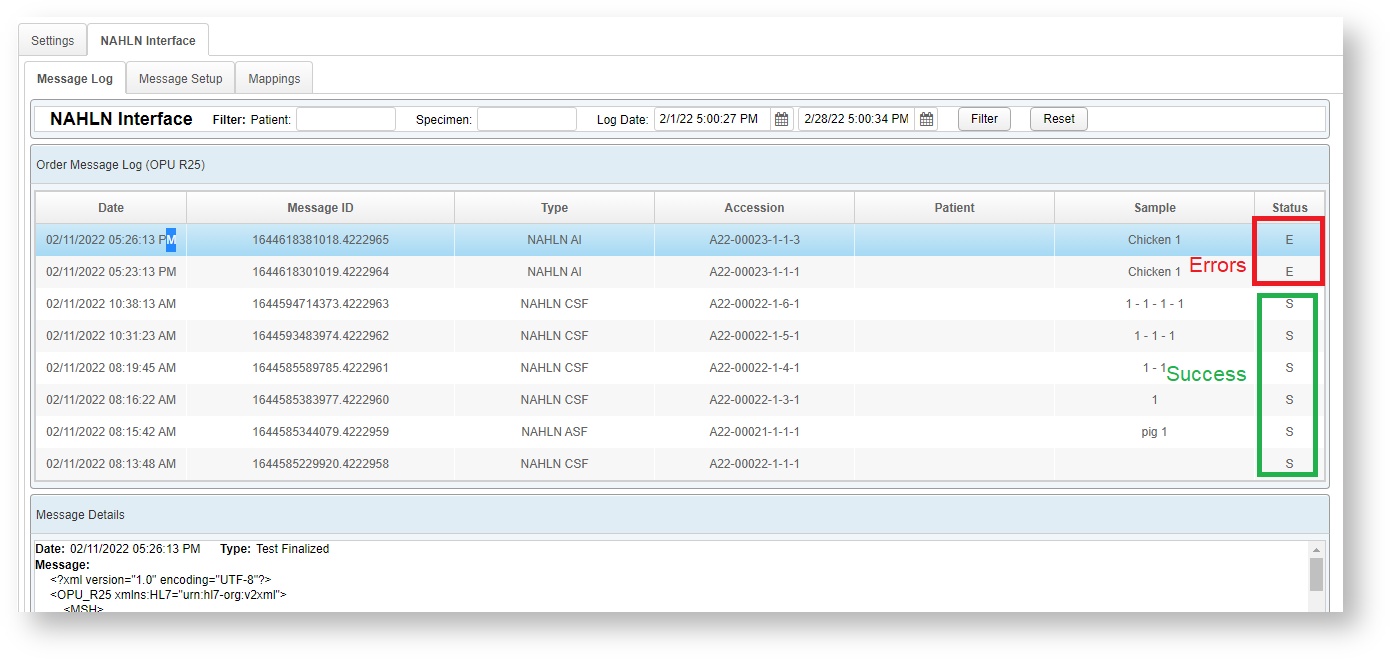
How do I set up Mappings between my system and NAHLN?
To ensure your system is accurately sending data that NAHLN can read, you can link the Species and Breed used in your local version of VetView to the NALHN codes for species and breed.
This can be especially useful if you use the species name as a generic for for a clade or family that contains many species.
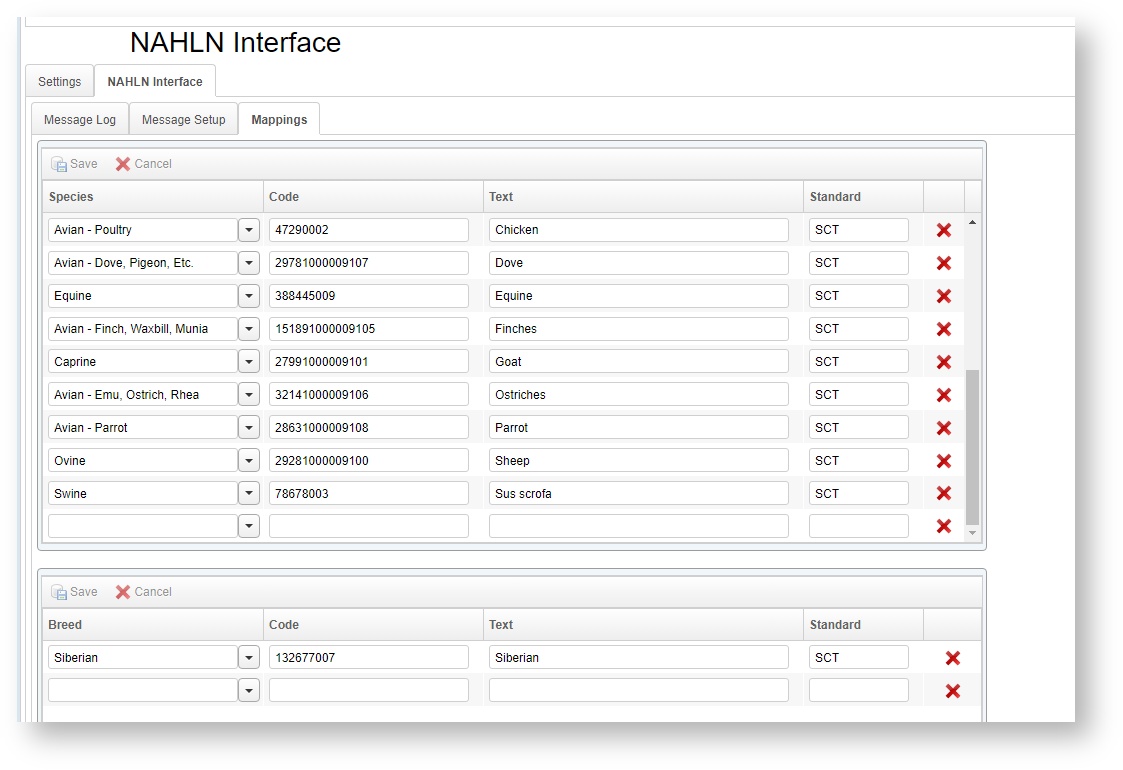
VetView Wiki Most recent releases of VetView: Version 4.1.3 Hotfix (Released 2/16/2024)