Patient Reminders System
Cathy Allison
Andrew Hanneman
Patient Reminders System
Patient Reminders Overview
The Patient Reminders system in VetView is comprised of two types of reminders. Product Reminders are generated based on catalog items or products placed on a patient's bill, and will generate a notice to the owner in a specified amount of time that it is time to come back in for a visit, or to re-order a consumable product (e.g. heartworm medication or food.) Appointment Reminders send out a notification to the owner regarding an upcoming already scheduled appointment.
If a product reminder is "satisfied" by a follow up visit, it can be automatically closed by having a different product added to the patient's bill that would satisfy it.
For example, a reminder for a follow up visit could be automatically satisfied when the follow up visit adds a "recheck exam fee" to the patient's orders.
Patient Reminders Screens
- Reminder Setup
- Schedule Reminder Template Setup
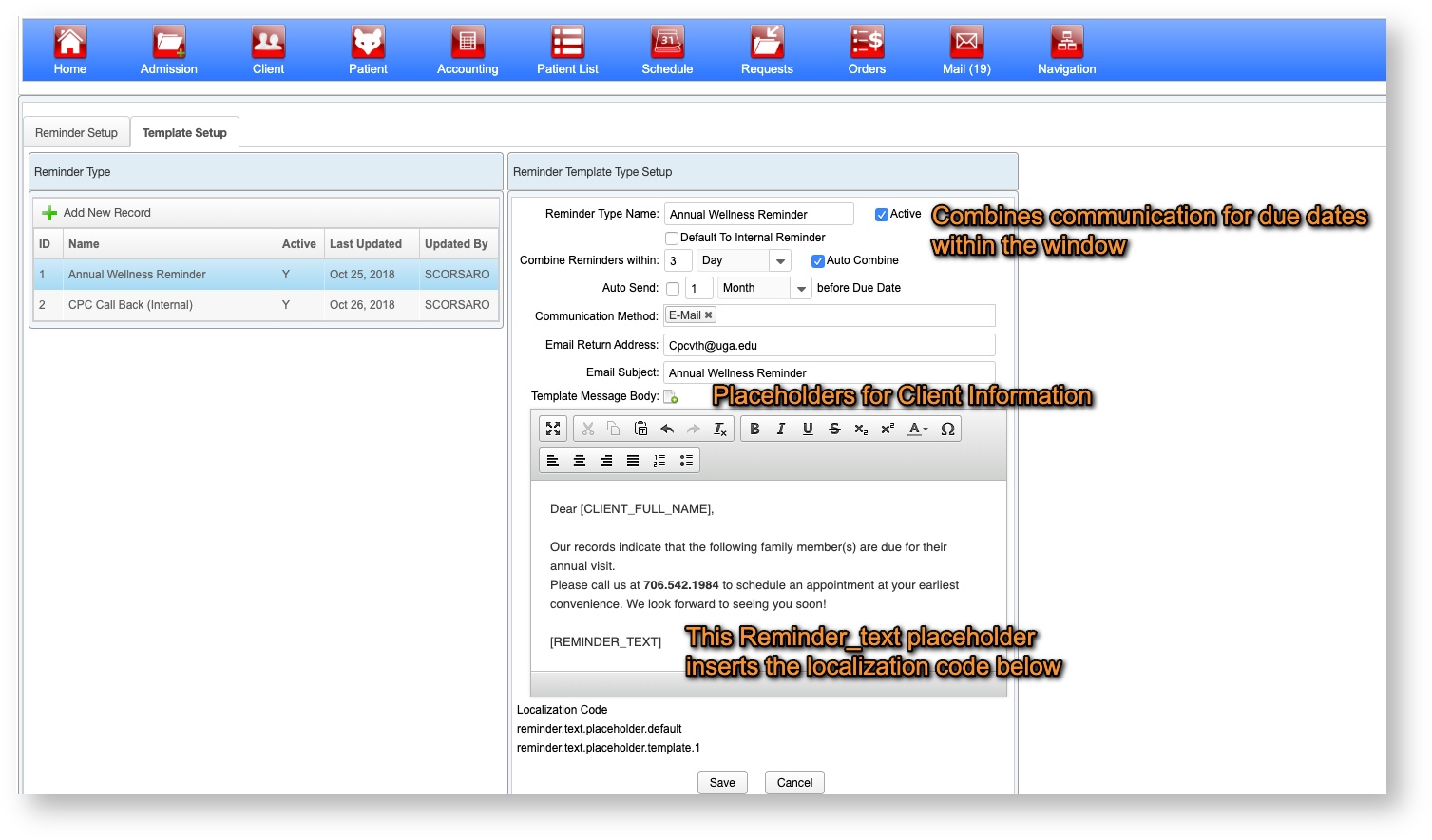
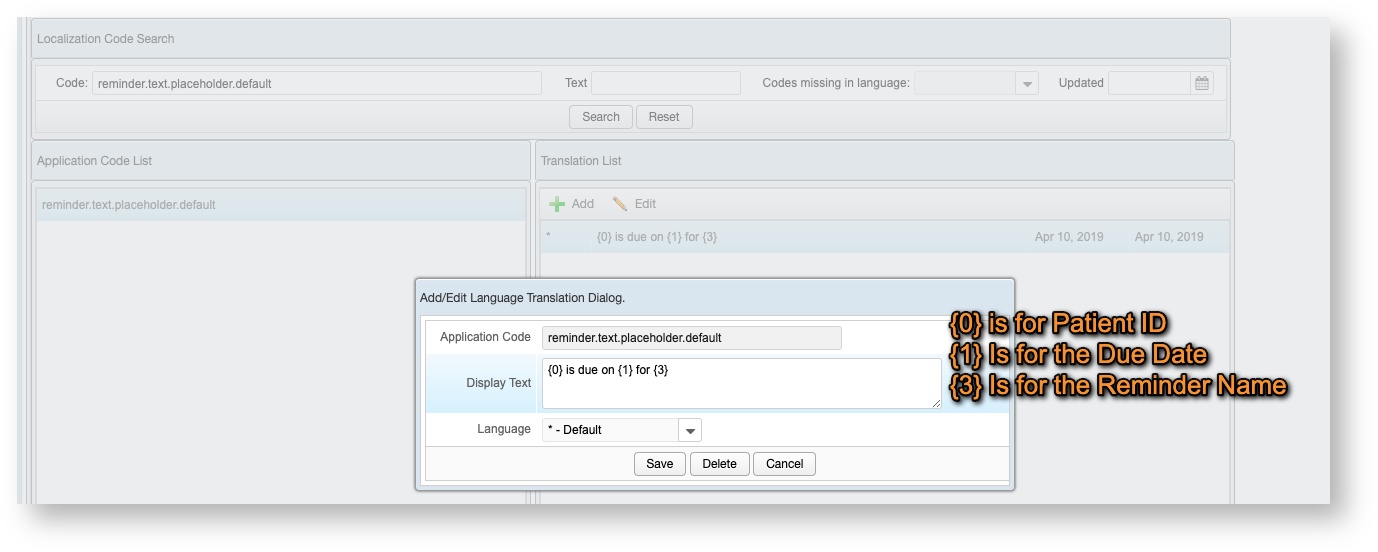
- Reminder Worklist
- Appointment Search Screen
- Reminders on the Patient Record
- Reminders on the Admission Screen (for all patients associated with the same owner)
- Reminders on Order Management
Other Patient Reminders Features
- Custom triggers on products
- Custom reminder lengths as short as 1 week or as long as 1 year
- Internal flag for interdepartmental reminders
- Species filters for products
- Same reminder triggered from multiple products
- Same product can be associated with multiple reminders
- Support for complex vaccine schedules such as DHLPP follow ups
- Reminder worklist to allow for follow up and tracking (to be used in response rate reporting)
- Integration with Patient Communication log
- Support for multiple methods of communication, including email, phone, and physical mail
- Support for reminders on non-physical products, i.e. on service charges
- Reminder combination system to link reminders to the same patient and the same owner to minimize communication saturation / spam
- Custom return email addresses per reminder to allow for client responses to the appropriate department
- Integration with schedule system to schedule appointments off a reminder
- Comments system for internal communications
- Reminders display on Schedule Screen appointments
- Internal Reminders appear on Schedule Screen task panel
VetView Wiki Most recent releases of VetView: Version 5.0.5 and 4.2.12 (released 5/16/2025)
To see commonly used terms in VetView Hospital, please visit our Hospital Glossary of Terms.