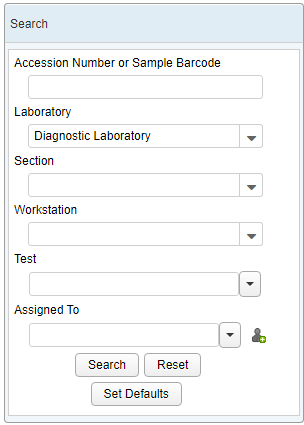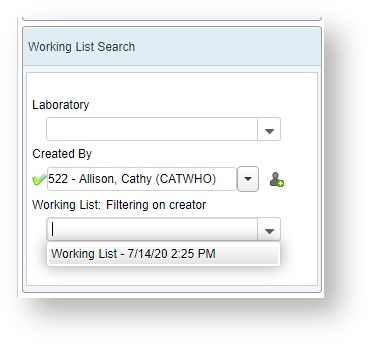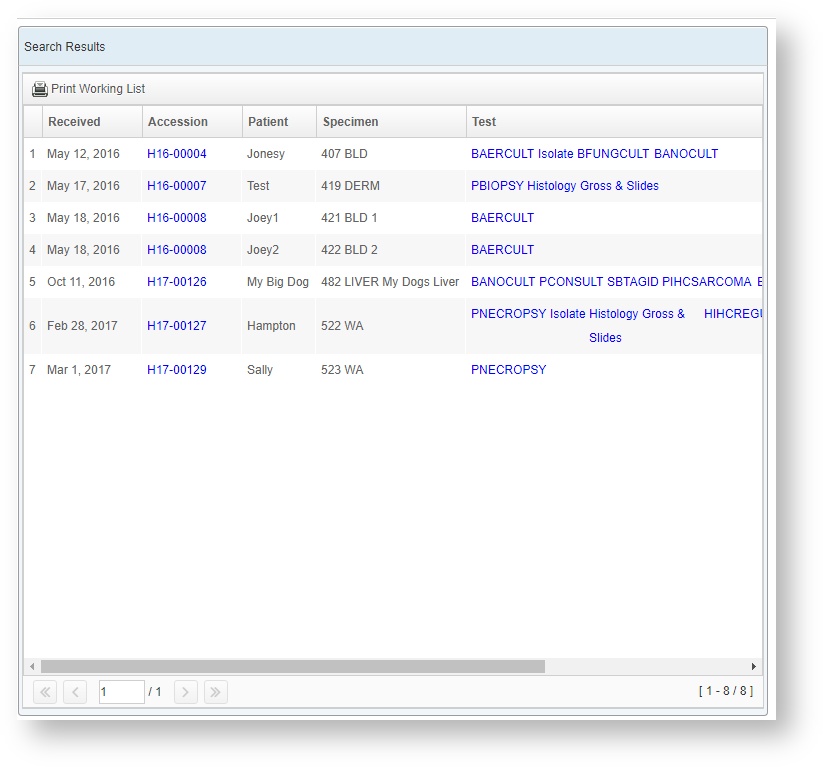The Result Entry screen allows you to quickly find a single test or a list of tests to enter results, either individually or in a batch, without having to load the full accession screen. Like the Worksheet screen, this allows for fast entry of results of a larger batch of tests.
Main Search
The main search panel allows you to perform a search for accessions and tests based on higher level information.
| - Accession Number or Sample Barcode: To find a single test
- Laboratory: To find all tests for the lab selected
- Section: To find all tests for the section and its lab selected
- Workstation: To find all test designated for the workstation, its section, and its lab
- Test: To find all accessions containing one particular test
- Assigned To: To find all tests that have been assigned to a specific user
|
Working List Search
This section allows you to build a results list using a pre-created Working List.
Filter the lists by Lab and the user who created it, then select the list from the options below to generate the search results.
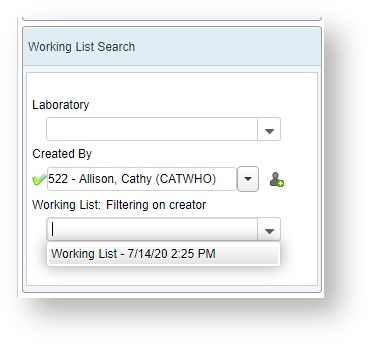
Search Result List
The search results from the Search section will appear in the window to the right.
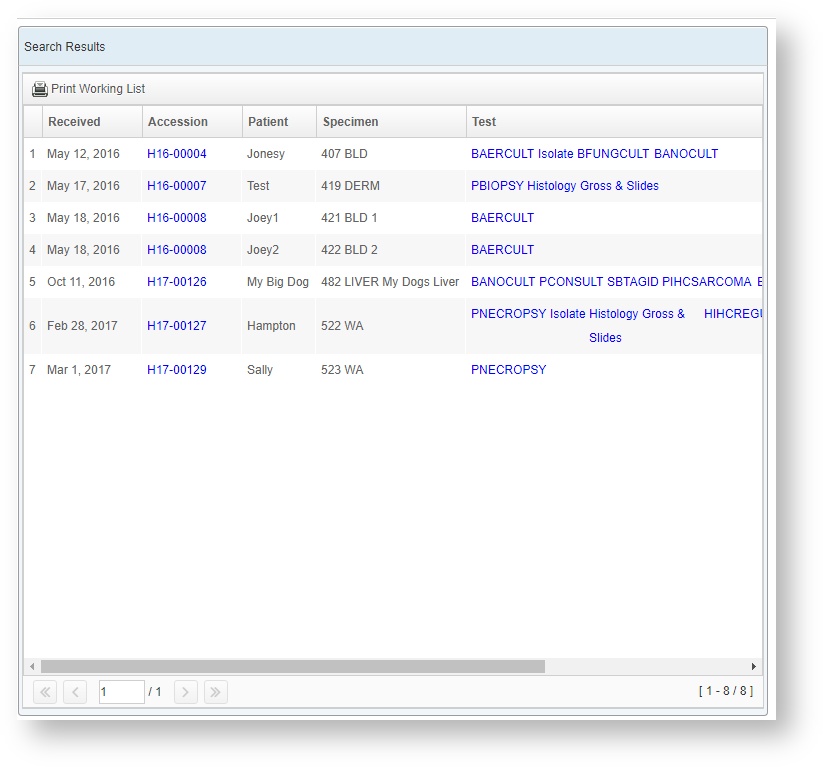
This list can be printed out and taken elsewhere to perform the tests. You can also jump to each accession by clicking on the blue accession link.
Use the shortcut CTRL+click to open each accession in the list in a new window.