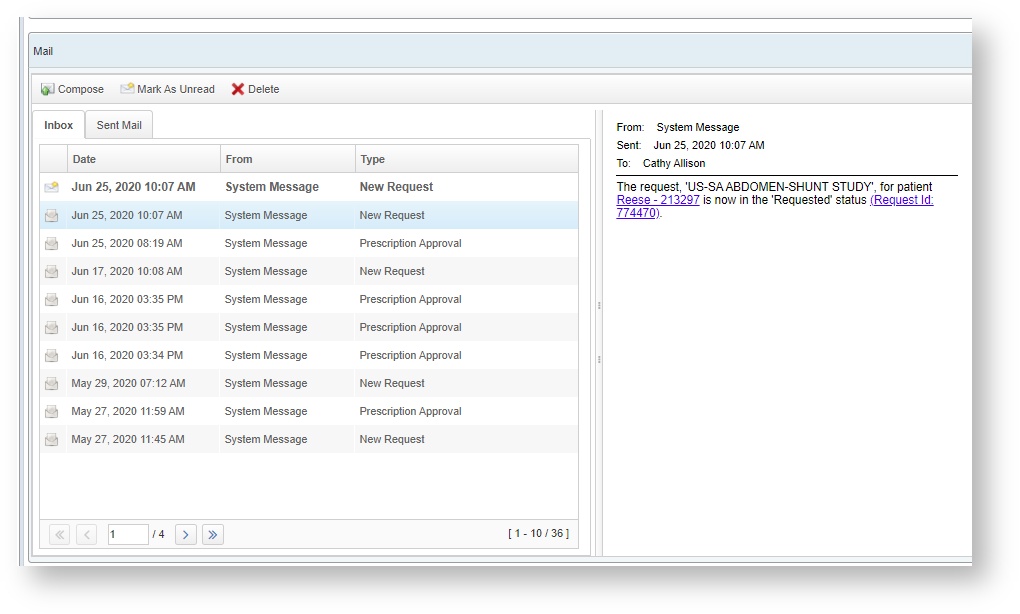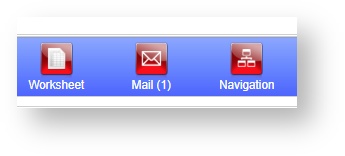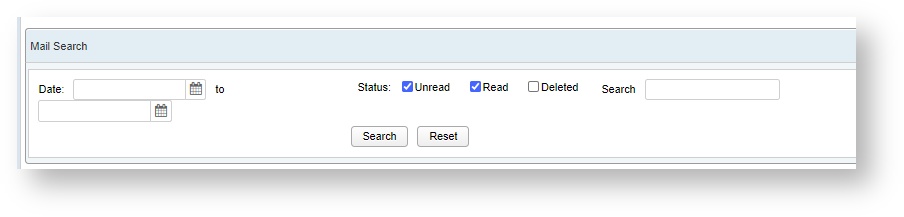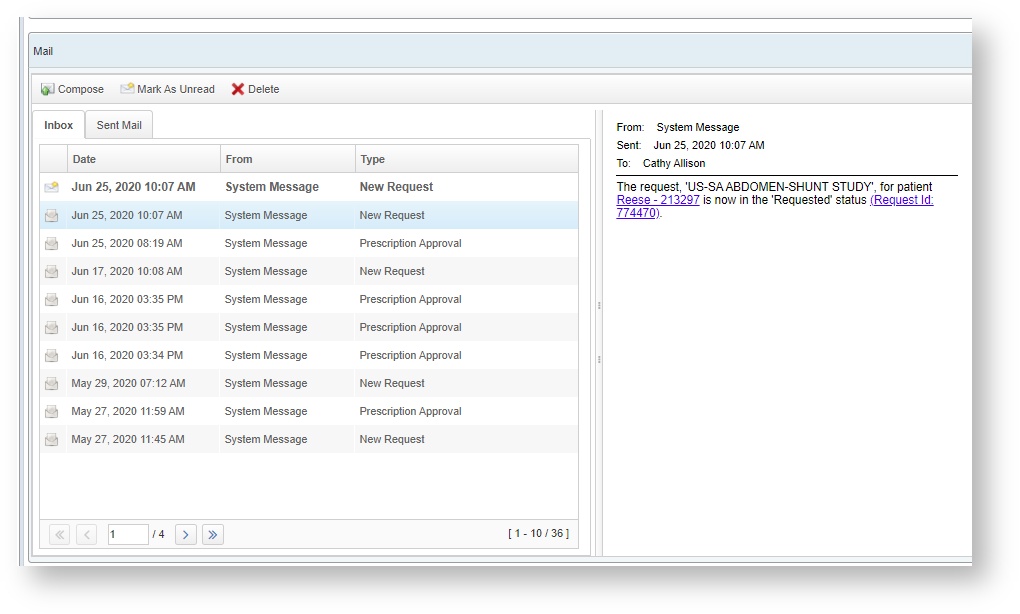VetView Mail
This screen displays all user & system generated messages sent to the logged in user. It is also used to compose new messages to other users and search the existing messages.
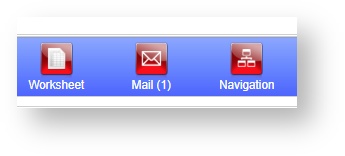
The number of unread mail messages will appear on the icon in the Header bar.
Mail Search
This section contains the options to search for mail by dates, by status, or by an included key word.
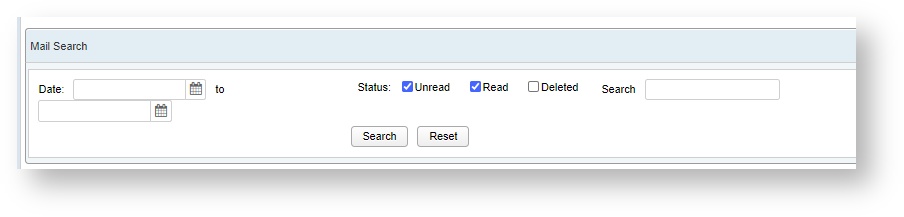
Mail List
All Unread and Read mail messages will appear in the list by default. Filtered results from search will also appear in this section.
Messages can be marked as Unread if they will need additional follow up, to allow for easier search.
Deleting messages will clear them from the Mail list, but they are still available under the Notifications search if you need to find them again in the future.