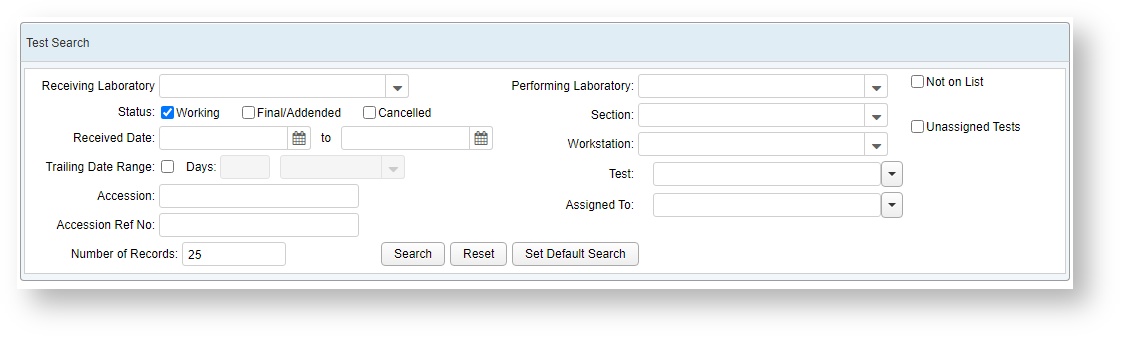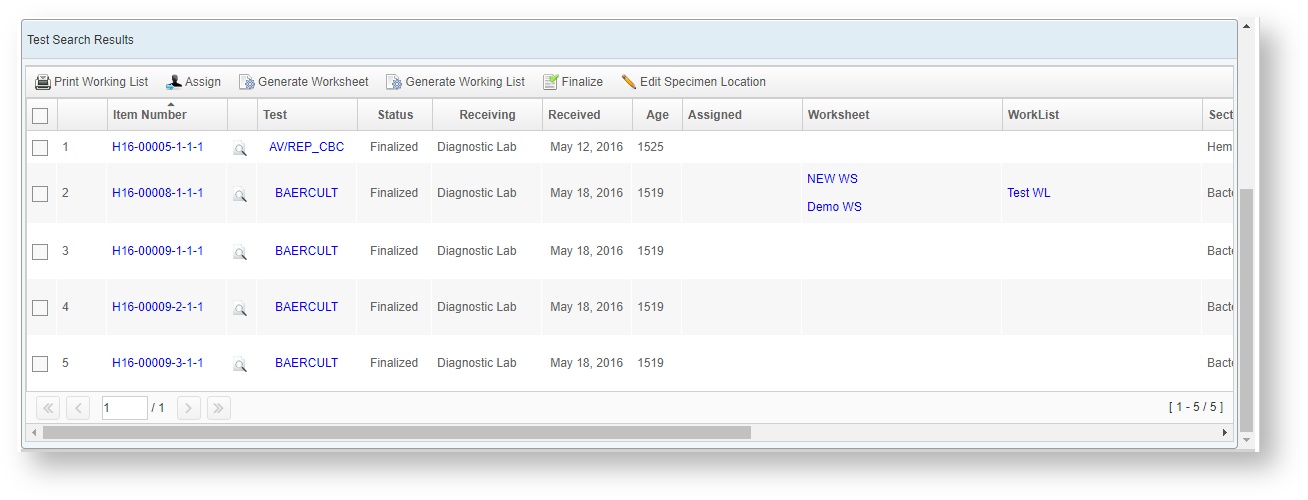Test Search
VetView's Test Search allows you to search for all the tests performed in accessions. You can restrict it to a specific set of dates, or narrow it down based on the lab, section, or user the test was assigned to. From the results, you can also perform bulk actions, such as generating a worksheet or editing the specimen location (for example, if you are taking a group of specimens from one location to another as part of the test workflow.)
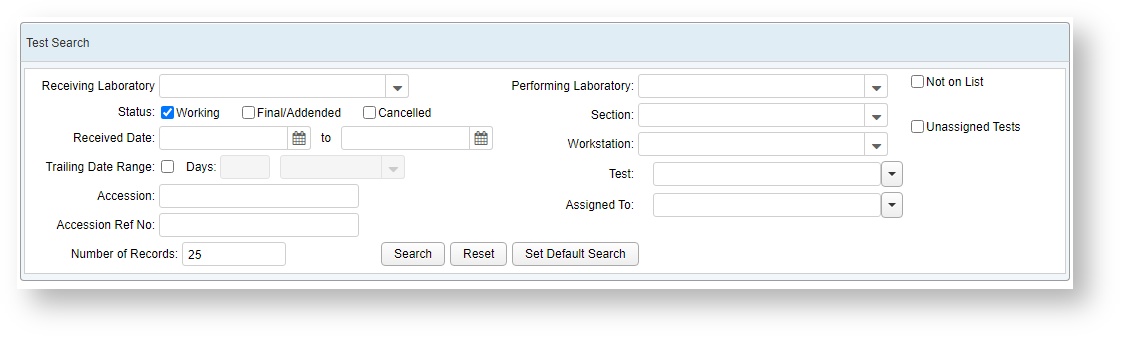
Set your most commonly used options as the Default, so that you can hit Search as soon as you load the page to get the most up to date test list based on those results.
Test Search Results
Due to the large number of columns on this screen, if your monitor size is below 1080p, you may have a scroll bar appear on the bottom.
After clicking Search, the results will load in the section below.
In VetView 3.1 and later, the Worksheet and Working List screens have been combined and will appear as a single button.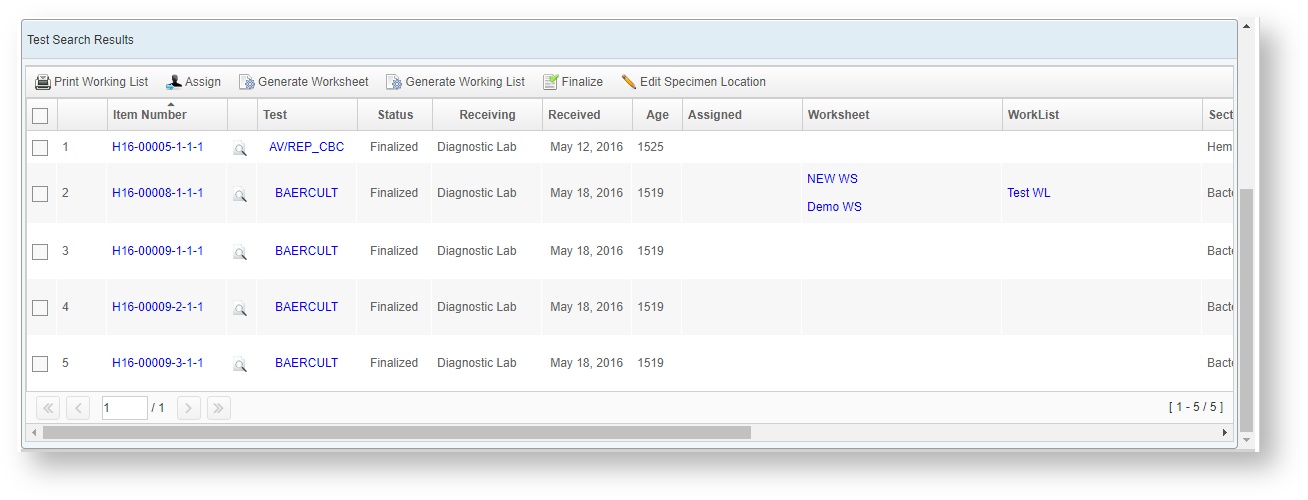
- Print Working List: This will print all the results onto a simple PDF to allow a user to take the information to a workstation where a computer is not available.
- Assign: Opens a small window to allow for the bulk assignment of select tests to a user.
- Generate Worksheet: Takes the select test search results and creates a Worksheet, which can then be opened on the Worksheet screen. (This method may be faster than manually creating a worksheet on the Worksheet screen, if the accessions have already been entered.)
- General Working List: This will generate a Working List of all the test search results, which can then be retrieved on the Result Entry screen for batch test results.
- Finalize: Allows for the results of the test search to be finalized in bulk. (Only available if the logged in user has rights to finalize tests.)
- Edit Specimen Location: New for version 2.0.7, this bulk action allows for the specimen location to be changed for all specimens linked to a test in the search results.