Local Reports (Labs)
Labs Local Reports
The Local Reports screen allows a user to run a custom report that is not attached to a specific screen inside of VetView, but can instead draw data from multiple screens and tables in the VetView database to build a new, custom view of your lab's data.
This screen consists of a selector for the specific report, a place to enter parameters, and a preview of the report based on the parameters
Report Parameters and Description
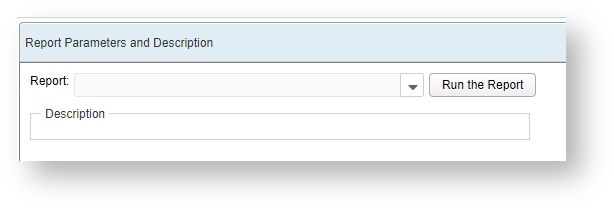
The Report Selector displays any report under Report Setup that was set as a Local Report in a drop down menu.
Select the report you want to run from this list.
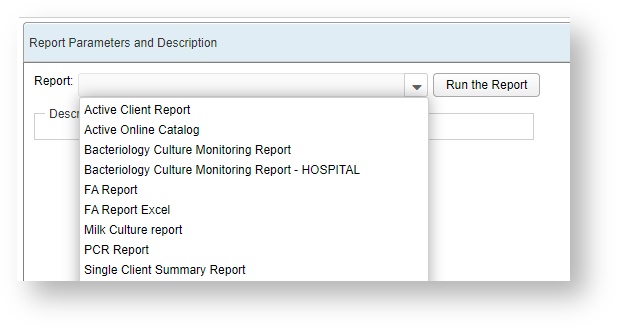
Additional parameters may appear. These must be entered before the report can be run successfully.
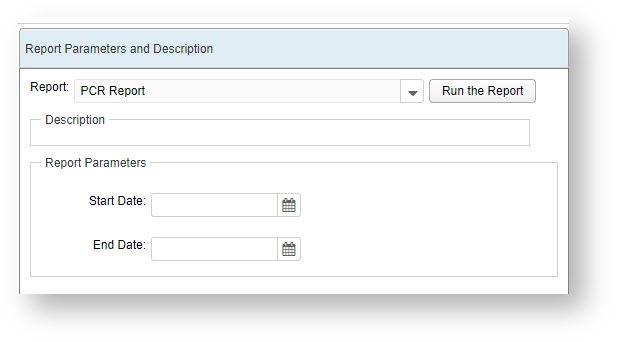
After entering parameters, click on the Run the Report button to generate the local report.
Report Preview
The report will display in the right panel on this screen as an Adobe PDF, with the option to Export to Excel if the report is intended to be moved to a separate data location. Local Reports can have a different Jasper format depending on whether they are intended to print directly or to export to Excel.
Adjust the number of copies you want to print, and then click on the printer name to have it printed at that location.

VetView Wiki
Most recent releases of VetView: Version 4.1.3 Hotfix (Released 2/16/2024)
Contents